- Home /
Maya to unity, some meshes wont show!Help..
Im importing a scene from maya to uniy and although most of the scene is ok, some meshes wont import or show.
Oh and i tried almost anything!(Only polygons,cleaning the meshes, reverse normals, different materials)
Im new to unity and i cant figure this out. Any suggestions?
Are you using a double sided shader? In Unity, faces are only rendered in one direction (make a plane and scroll around.)
Nope, the plane is not there..In fact i tried to put some polygons cubes and it wont show them too. is there a poly limit?i have 155000 faces. Any idea?
Now i tried to open a different maya scene and move one of the objects that werent showing. Guess what, when i imported the new scene in unity the object was there. What could cause this?
Answer by better_walk_away · Oct 18, 2016 at 01:22 PM
Here I provide another possible solution for you. I have checked the normals and clear the history and non deformer, but none of them work. I notice that Blender and Maya both have no problem, but in Unity some of the faces won't show. So I select the faces that is missing in Maya, then I triangulate them. It seems that the problem is that the faces that is missing in Unity are curved, but there are no edges on the curved poly faces. So I guess Blender and Maya can understand what it is, but Unity can't.
Answer by charnew · Jan 14, 2012 at 01:42 PM
I got lucky deleting the history and the non- deformer history.
I tried the history but not the non-deformer one. I give it a shot. thank you.
Answer by straris · Jan 14, 2012 at 05:29 PM
I tried that too but no success..any suggestions are more than welcome. Its really hard to import every object in the scene from a different maya project..It wont except any change in the scene. it just wont import it in the scene.
Answer by charnew · Jan 15, 2012 at 06:16 AM
After I deleted the history and non deformer, I exported the selection to fbx or mb
Your answer