How to force camera to turn with player.
Hello! I'm using a follow script and a point to move script to move and follow my player. However, my current camera view script does not turn when the player turns left or right. I have to hold in the right mouse button, then it focuses and resets behind the player. I'd like for this to be automatic, and instead, be able to hold in the right mouse button to rotate around the player. When letting go of the right mouse button, I'd like the view to snap back behind the player. I'm not super familiar with coding, and have tried to inject code from other peoples questions here into mine to make this happen, but to no avail. Here is the current code.
using UnityEngine;
using System.Collections;
public class CamaraJugador : MonoBehaviour
{
public Transform CameraTarget;
private float x = 0.0f;
private float y = 0.0f;
private int mouseXSpeedMod = 5;
private int mouseYSpeedMod = 5;
public float MaxViewDistance = 15f;
public float MinViewDistance = 1f;
public int ZoomRate = 20;
private int lerpRate = 5;
private float distance = 3f;
private float desireDistance;
private float correctedDistance;
private float currentDistance;
public float cameraTargetHeight = 1.0f;
//checks if first person mode is on
private bool click = false;
//stores cameras distance from player
private float curDist = 0;
// Use this for initialization
void Start()
{
Vector3 Angles = transform.eulerAngles;
x = Angles.x;
y = Angles.y;
currentDistance = distance;
desireDistance = distance;
correctedDistance = distance;
}
// Update is called once per frame
void LateUpdate()
{
if (Input.GetMouseButton(1))
{/*0 mouse btn izq, 1 mouse btn der*/
x += Input.GetAxis("Mouse X") * mouseXSpeedMod;
y += Input.GetAxis("Mouse Y") * mouseYSpeedMod;
}
else if (Input.GetAxis("Vertical") != 0 || Input.GetAxis("Horizontal") != 0)
{
float targetRotantionAngle = CameraTarget.eulerAngles.y;
float cameraRotationAngle = transform.eulerAngles.y;
x = Mathf.LerpAngle(cameraRotationAngle, targetRotantionAngle, lerpRate * Time.deltaTime);
}
y = ClampAngle(y, -15, 25);
Quaternion rotation = Quaternion.Euler(y, x, 0);
desireDistance -= Input.GetAxis("Mouse ScrollWheel") * Time.deltaTime * ZoomRate * Mathf.Abs(desireDistance);
desireDistance = Mathf.Clamp(desireDistance, MinViewDistance, MaxViewDistance);
correctedDistance = desireDistance;
Vector3 position = CameraTarget.position - (rotation * Vector3.forward * desireDistance);
RaycastHit collisionHit;
Vector3 cameraTargetPosition = new Vector3(CameraTarget.position.x, CameraTarget.position.y + cameraTargetHeight, CameraTarget.position.z);
bool isCorrected = false;
if (Physics.Linecast(cameraTargetPosition, position, out collisionHit))
{
position = collisionHit.point;
correctedDistance = Vector3.Distance(cameraTargetPosition, position);
isCorrected = true;
}
//?
//condicion ? first_expresion : second_expresion;
//(input > 0) ? isPositive : isNegative;
currentDistance = !isCorrected || correctedDistance > currentDistance ? Mathf.Lerp(currentDistance, correctedDistance, Time.deltaTime * ZoomRate) : correctedDistance;
position = CameraTarget.position - (rotation * Vector3.forward * currentDistance + new Vector3(0, -cameraTargetHeight, 0));
transform.rotation = rotation;
transform.position = position;
//CameraTarget.rotation = rotation;
float cameraX = transform.rotation.x;
//checks if right mouse button is pushed
if (Input.GetMouseButton(1))
{
//sets CHARACTERS x rotation to match cameras x rotation
//CameraTarget.eulerAngles = new Vector3(cameraX, transform.eulerAngles.y, transform.eulerAngles.z);
}
//checks if middle mouse button is pushed down
if (Input.GetMouseButtonDown(2))
{
//if middle mouse button is pressed 1st time set click to true and camera in front of player and save cameras position before mmb.
//if mmb is pressed again set camera back to it's position before we clicked mmb 1st time and set click to false
if (click == false)
{
click = true;
curDist = distance;
distance = distance - distance - 1;
}
else
{
distance = curDist;
click = false;
}
}
}
private static float ClampAngle(float angle, float min, float max)
{
if (angle < -360)
{
angle += 360;
}
if (angle > 360)
{
angle -= 360;
}
return Mathf.Clamp(angle, min, max);
}
}
,
Your answer

Follow this Question
Related Questions
Camera Follow with SmoothDamp one axis jitter 2 Answers
camera not working after scripting player state 1 Answer
Cinemachine not showing up in toolbar. 0 Answers
Camera Follows 2D player 0 Answers