- Home /
Sprite just disappear after change its layer
So far I know, only sorting layers changes the visibility from a sprite over other. However, when I changed a layer from "Default" to "Foreground" the sprite became invisible, I don't know why and never figured it out before.
There is no overlay Sprite and if I change the layer to anything else but "Foreground" it remains visible.
NOTE: Gameobject still exists even the Sprite Render as well, everything remains the same but its visibility.
Answer by ThomLaurent · Sep 29, 2014 at 06:42 PM
In your Main Camera GameObject, is your Foreground layer unchecked in the Culling Mask drop down ? If so just check it, otherwise it's a problem with your sprite Order in Layer witch is set to a negative number.
Culling $$anonymous$$ask is for everything, so it suppose to render everything. What you mean about order in layer? Are you talking about sorting layer? Thanks for your comment.
Something I have noticed now. The Sprite image just vanish on the scene, even it is invisible on scene, on game play scene it isn't invisible.
You have a strange problem. Did you try creating a new project and do this again ?
Your answer

Follow this Question
Related Questions
Scissor tool with 2d sprite 0 Answers
Sprite disappear after change the layer (only on scene mode) 0 Answers
Sequence of Sprite Rendering in Unity? 1 Answer
Can't see button over sprite. 1 Answer
Orthello Sprite Depth inconsistent for large levels 0 Answers