- Home /
Help!! Cannot drag and drop inside editor!
Hello, I'm having this weird problem since yesterday. I cannot drag and drop anything anymore inside Unity Editor. I even tried to reinstall and the same problem is there.
The console gives me this error each time I try to drag and drop:
No Drag&Drop has been setup. Please
UnityEditor.DockArea:OnGUI()
And the bottom description of this error is this:
/Applications/buildAgent/work/6bc5f79e0a4296d6/Editor/Platform/OSX/DragAndDrop.mm
Can you help me please ? I cannot work with Unity anymore... T_T
Thank you.
UPDATE
Alright, I fixed my own problem by restarting the computer. Weird bug!! >_<
I have this right now... Glad I found your question ins$$anonymous$$d of freaking out, lol
Getting exactly the same thing, except rebooting DOESN'T fix the problem! HELP US! It's on $$anonymous$$ac OS X Yosemite if that means anything.
Answer by capyvara · Feb 26, 2015 at 06:14 PM
If you are having this problem in 2015 check this.
Unity uses NSPasteboard (OSX shared manager for clipboard) to hold the data for Drag&Drop, so any process that monitors/modifies the clipboard may be messing with the Drag&Drop.
In my case was the Pushbullet Chrome extension "Universal Copy & Paste" feature, by disabling it on the PushBullet options the problem seems to disappear, note you still need a restart after disabling it.
The problem was happening to me in Mavericks, and a Yosemite upgrade did't helped, so probably not related to the OS in this case.
So check if you have any software that may be messing with the clipboard.
Answer by Bill-Ape · Jan 05, 2015 at 09:13 AM
We found an answer on Mac OS X Yosemite. There was a Chrome extension that was generating notifications that would for some reason break drag and drop. Hope this helps someone out there in the future.
I am using Yosemite and Unity 4.6. Try to reinstall Google Chrome, it helped me.
I disabled these extensions and that fixed my problem:
Google Chrome to Phone Extension 2.3.3
Google Docs 0.7
JetBrains IDE Support 2.0.7
Project Naptha 0.9.3
Pushbullet 157
Reddit Enhancement Suite 4.5.4
It is most likely Pushbullet extension is the culprit here. I only have Pushbullet extension overlaps with drZool's list and Unity seems to work very well for an hour now after I disabled it.
Answer by bigpeter · Jul 11, 2015 at 07:06 AM
make sure none of your keyboard keys are stuck. Happened to me.
Answer by drZool · Dec 11, 2014 at 12:12 PM
I wrote a small tool to help me work without drag and drop. this will place the selected prefab in the scene:
using UnityEditor;
using UnityEngine;
public static class WhenDragAndDropFailes
{
[MenuItem("Assets/Instantiate In Scene %i")]
public static void PlacePrefabInScene ()
{
if (Selection.activeObject != null) {
PrefabUtility.InstantiatePrefab (Selection.activeObject);
}
}
}
So I've now switched project I'm working on and the issue has stopped. I reopened my old project and the issue came back. I had to restart to be able to drag and drop in the editor again. So I'm positive that there is something in my old project that interferes with Unity's drag and drop feature.
External libs I use in that project is: NGui 2.7 (Was upgraded from some earlier version, last year) Prime31 SocialNetworking (Latest as of early dec 2014, also upgraded from latest at nov 2013)
Your answer