what is the main camera size?
Im new in all this things of making videogames and i have a "problem" with the camera. It works but doesn't have any proportion with the canvas layers
in the editor it looks like this: 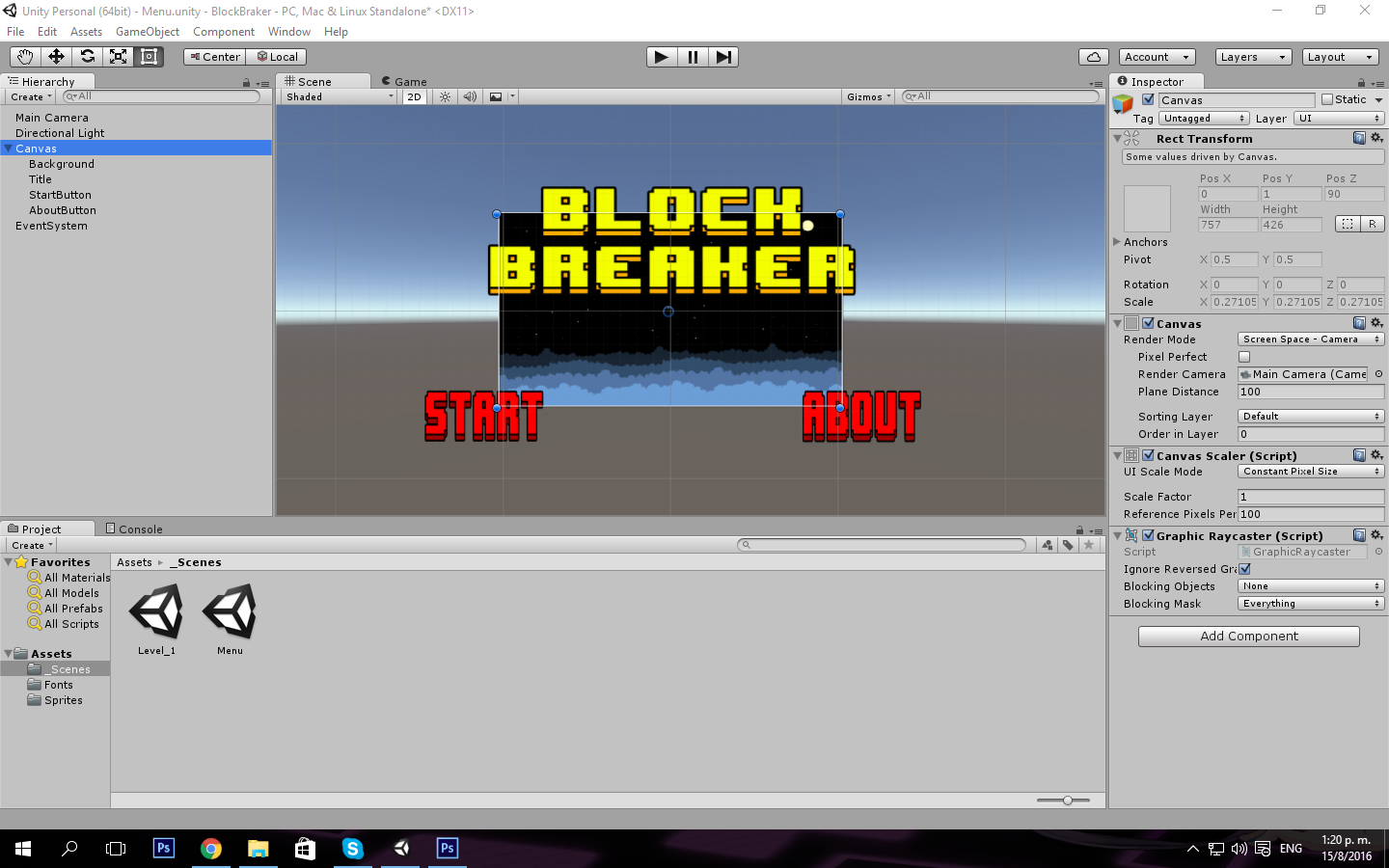
The preview looks like its wrong but then in play mode it looks just fine 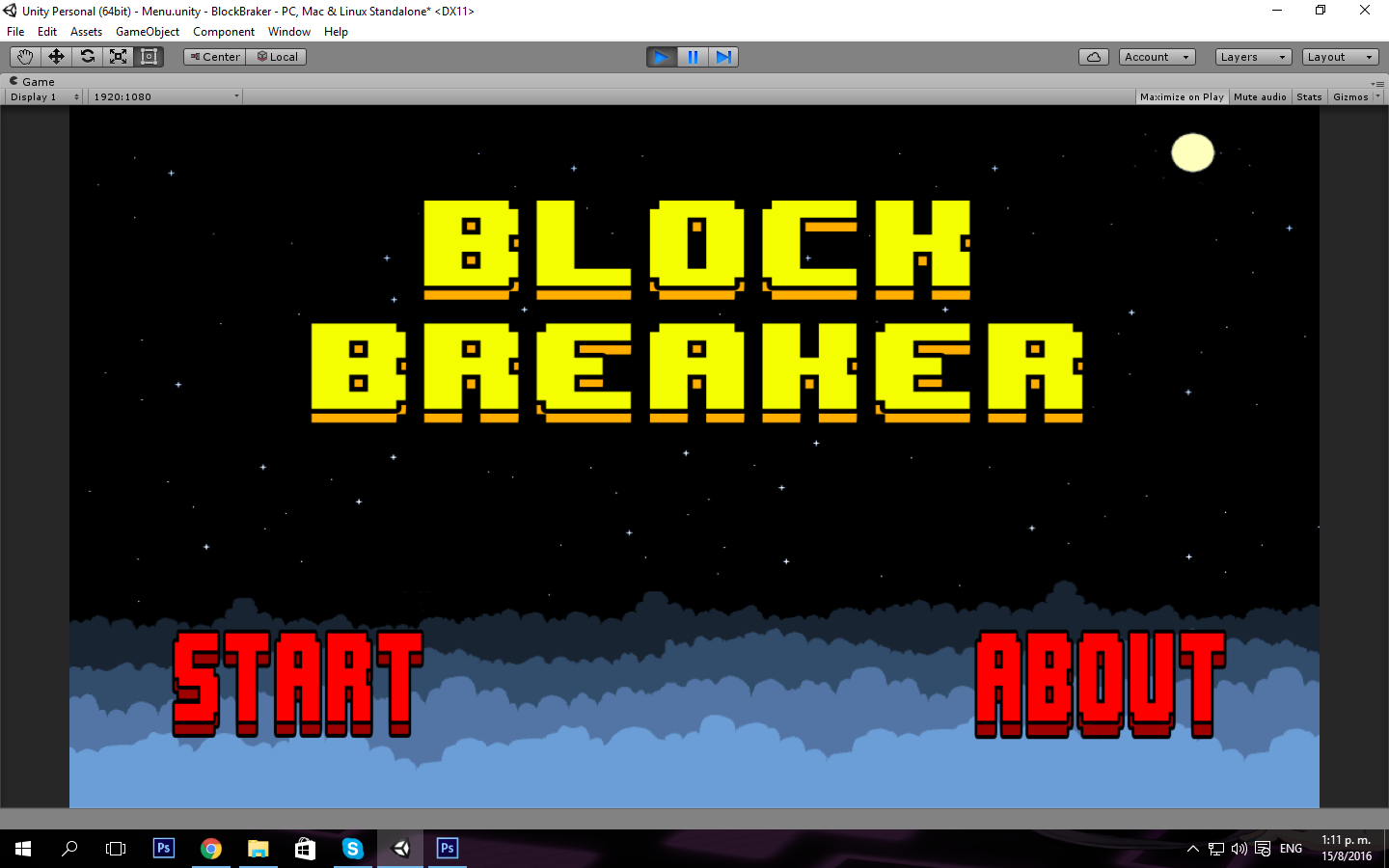
how can i know the limits of the main camera? for the main menu its ok because i don't need to know too much about the limits but in the game have to know all the limits to distribute the space
Any help will be appreciated
Answer by Zoogyburger · Aug 15, 2016 at 08:15 PM
Click on the Main Camera. in the Inspector there will be a list of options. One of them will be size. You can make the Camera larger or smaller when you modify that number. However, you have your Canvas set to Screen Space - Camera. This will ensure the canvas will fit perfectly in the Main Camera.
Your answer

Follow this Question
Related Questions
Retain Position and Scale Values of Render Texture Canvas Elements to another Canvas 0 Answers
UI Elements repositioning and resizing when playing game 1 Answer
Sprite in Canvas not projected correctly in Maximum playmode 0 Answers
Scale a canvas based on reference camera viewport 1 Answer
Mouse Events with Render Texture 0 Answers