How do I make sure all C# system system files are gone when I build.
I'm a noob. I followed Brackey's Make A Game tutorials which are in Javascript.
I needed to make a movie play and pause the game. I found Youtube videos on these in C#. Thus I had a bunch of Javascript files and 2 C# files.
When I built the game, it was huge (half a GB). To shrink the size, I thought to ditch the C# files and the system files that support them. I realize C# is better but since I'm a noob, I'd rather rewrite 2 scripts than a ton.
I now don't have any C# files. When I build, I'm still at about a half a GB.
How do I ditch all the C# system files that supported my old scripts that aren't there anymore?
Have you actually looked at the size of a script? Its just text so its pretty damn small.
Do you realise how much code you need to fill half a GB?? A ton^2 and some.
On a Windows machine run a program like WinDirStat, which will analyse your folders and show you what takes up the most space. Simply let it run then navigate to your Project folder to get a better idea of where all the space is going.
Answer by Bwhang · Mar 28, 2016 at 05:55 AM
I know that script sizes are small. That's why I was talking about the system files that support them. Since I'm a noob, maybe I'm calling those files that support the languages the wrong name. If they aren't "system files" than I'm not sure what to call them. I was just wondering if Unity has a lot of files to support Javascript and C#. And in my situation, since I once had both script types, I was worried that I still had the "system files" that supported both and maybe that was one of the reason why my game is so large. I wasn't sure if by getting rid of the C# scripts, if Unity automatically doesn't include any more C# system files.
In terms of what's currently taking up a lot of space: it's files like the following: 03/27/2016 04:17 AM 101,362,360 sharedassets10.assets.resS 03/27/2016 04:17 AM 100,663,296 sharedassets6.assets.resS 03/27/2016 04:17 AM 58,159,708 sharedassets0.assets 03/27/2016 04:17 AM 25,307,184 sharedassets13.assets 03/27/2016 04:17 AM 25,267,032 sharedassets3.assets
Do these only include "shared assets" or is there any Unity overhead in there as well?
Thanks for looking into this. Sorry that I'm not using the correct terminology.
I found out why my game was so large. I went to the Editor Log in the Console window after a build.
I had too many Skyboxes (1 per level). I ditched most of them and I cleared out 280$$anonymous$$B.
That Editor Log is great.
Your answer

Follow this Question
Related Questions
Build freezes IOS on startup. Forced to hit powerbutton 0 Answers
Android Build Errors 0 Answers
Fatal Error : Failed to load mono 0 Answers
Failed To Compile: Android SDK Location 0 Answers