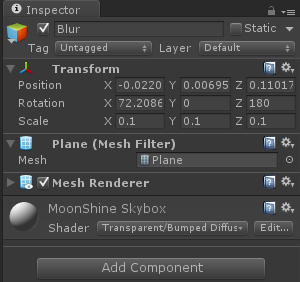- Home /
How to make a GameObject not hittable by shadows ?
I have a plane following the camera, and I would like it to keep its true color, without being affected by the light or the shadows depending on its orientation.
If @Aladine's answer is not what you are looking for, try changing the shader. Try the Unlit/Texture shader to start.
This doesn't work either... It's just all white ins$$anonymous$$d of grey :/ .
Answer by ElianWonhalf · Jan 26, 2014 at 08:26 PM
Okay, I finally found out what was going on !
When I first tried to put my game object in a new layer so that it would not be affected by the light, I didn't manage to do it, but I thought I did.
Now, I managed to move it in a new layer, and to configure the light so it doesn't lightens this layer, and it works perfectly :) . Thanks you :D !
Answer by Aladine · Jan 26, 2014 at 04:41 AM
Unchecking "receive shadow" from the Mesh renderer component doesn't solve this ?
Because this is not a solution to the problem, it should not be posted as one. Please use the comment-button to add comments like these.
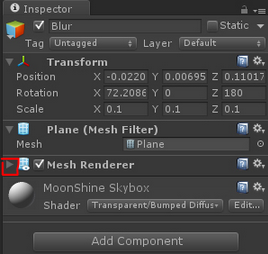
clicking on that little arrow should expand the component and show you all the available options, you can also disable shadow in code by using Renderer.receiveShadows
Here you can see my problem, and all you proposed. Hope it's clearer with a video. Please don't $$anonymous$$d my accent, I'm actually french.
You will want to use an unlit shader if you don't want any lighting to affect it
That is what I did, you can see it on the video, but it has no effect :/ ...
Your answer

Follow this Question
Related Questions
How can I fix my pitch black self-shadows? 1 Answer
Shadows and lights are flashing and disapperaring when player is moving 0 Answers
Light on shadows, shadows does not disappear 0 Answers
No shadows. 2 Answers