- Home /
imported meshes go missing after _unknown_ user action although the objects still exist
I had the following error at least three times. Some of my objects meshes are missing. In the inspector window under "Mesh Filter" it is noted as missing. When I try to re-assign with the Editor I can't select the appropriate mesh from the assets, because it is not there. I tried re-import and re-import all, both didn't worked. The thing is, only some meshes are missing. It appears that all the missing meshes are from imported assets (FBX Importer or 3ds models), whereas the meshes that are still there I created in unity. Note that all the functionality of my objects is still there - my invisible asteroids can collide with my invisible ship, while the camera is following the invisible objects...
In both cases I don't know what I may have done that caused this problem.
UPDATE: I had the same problem again with a 3ds model. I think I have I clue, where the error comes from I kept Unity open and put my MacBook into sleep mode. Today, when I took a look at Unity again the mesh was missing. It is also missing in the asset preview in the inspector label "Asset Labels".
Note: this is a similar question as: http://answers.unity3d.com/questions/144465/missing-objects.html , but since the other title and content (the problem is are missing meshes not objects) is a bit more misleading I started this one. @Mods: please merge or do whatever is appropriate.
I am pretty sure that I didn't move any files around. The only clue so far I had was that if I had unity running and put my Mac in sleep mode and started working the next day that something was missing. Although I couldn't reproduce the error so far.
This will happen if you move an asset (such as a model) using tools outside outside Unity (eg. using file Explorer or Finder). Unity tracks object identities very well, but if you move it in a way it cannot track, the GUID gets lost and the asset is $$anonymous$$issing. If you restore it to it's original name and directory location (again outside Unity), Unity should find it again.
Answer by SinKing · Dec 17, 2013 at 07:39 PM
"If you restore it to it's original name and directory location (again outside Unity), Unity should find it again."
Unless I am misunderstanding something, this solution didn't work for me. I moved it into the unity assets folder by hand, I exported it there from Maya. I imported it to Unity from it's original location in the Maya folder. I even made a "TEMP" folder and tried to see if it would import the model/mesh when I use this folder. Yet, it still looks like on the picture I am sending.
I get some kind of info "model" displayed, but not the polymesh, like the other models have. In the lower right preview window it also shows this constant-like material/image. However, I can drag the mother node into my scene and apply a material. It looks quite normal. So I am wondering, if maybe something is just not showing and what I should do to fix this.
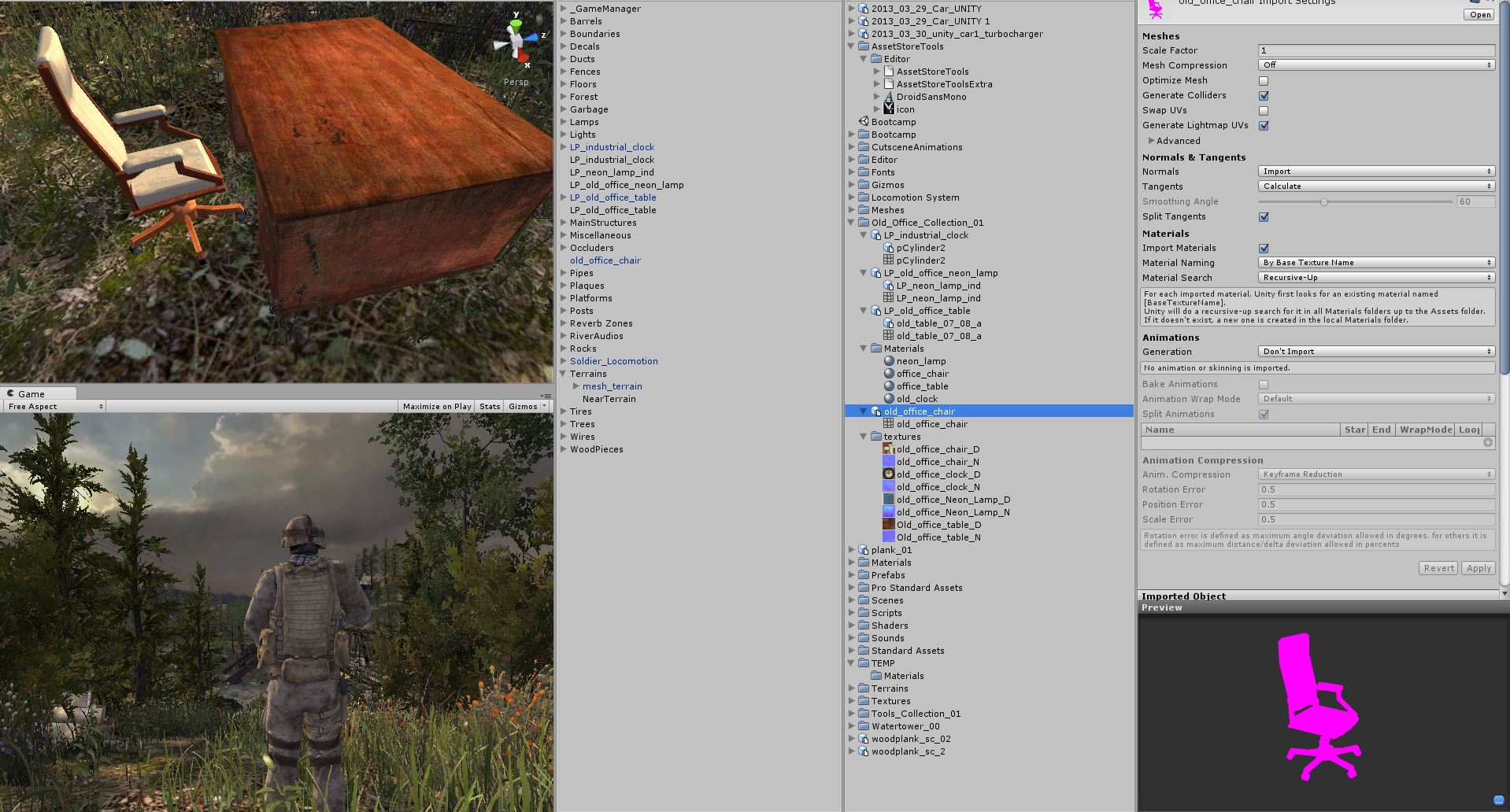
EDIT: I think I might have accidentially posted in the wrong forum section. However, this problem still needs to be answered.<<
Your answer