- Home /
How do I move Unity Projects between different PC'S.
So I Want to show of my Unity Project in my computing lesson at school so i dont know how to take my project to another PC Using a USB Stick.
Answer by Lysander · Jan 01, 2018 at 02:36 PM
I don't know specifically where you keep your projects obviously, but it's easy enough to figure out. Open up the project in Unity, and in the Project window with your files and folders listed, right click and say "Show in Explorer", and it'll take you to the Assets folder on your harddrive. Just navigate up ^ from there a couple of times, and then take the folder with your project name there and ZIP it, RAR it, or just copy it over to your thumbdrive. When opening Unity on your school computer, just say Open Project and point to that folder on the thumbdrive and it should work, provided the Unity version is the same (or newer) on the school computers. If that Unity version is older, then you're going to have some problems though- namely unreadable prefabs and scenes.
Another option is to go into Unity and highlight all files and folders in the project, and then go up to Assets -> Export Package, then save it wherever you like and just Assets -> Import Package on whatever computer you want. This is roughly the same thing as saving the whole project folder, except that configuration data won't transfer over (layers, the collision matrix, input assignments, etc...). It'll likely be significantly smaller though, since it won't have cached versions of all of your assemblies and textures.
Answer by QQQ_QQQ · Oct 31, 2019 at 08:23 AM
Exporting works sometimes for me and sometimes not. Often I receive errors on new machine (maybe it is caused by additional assets missing on target machina like "text mesh pro" etc.) Do you have solutions to make simple yet effective migration of projects? (Without the need to separately install all the add-ons?
Your answer