- Home /
Console doesn't work
Hello everyone, something very strange happened now, the console doesn't show any of the "print" or "Debug.log" , it only works if there is errors, i tried another project and i still got the same problem, am 100% sure that the script is attached to an object, actually am using the script (moving an object) i tried restarting unity and it doesn't fix it, am working with GUI to track my codes now, anyone have an idea why this is happening ? thank you
Edit : attached file the example contain a cube with a script attach to it, to make sure that the script work correctly i made it move the cube, as you see it works but neither the Debug.Log or the print works
EDIT2 : the script :
using UnityEngine;
using System.Collections;
public class NewBehaviourScript : MonoBehaviour
{
// Use this for initialization
void Start ()
{
Debug.Log ("test");
print ("test again");
}
// Update is called once per frame
void Update ()
{
transform.Translate (Vector3.left * 2 * Time.deltaTime);
}
}
Could you please post your script ins$$anonymous$$d of a link to file?
thank you very much, please make your comment as an answer so i can choose it as the correct one, my console window was small to the point that i can't see these icons, i don't know how the info and warning was disabled but yeah that was the thing and i kinda feel embarrassing to not think of that before posting :p thank you again
I am having a similar problem. Only error messages get printed to my console. my console toggles (infos) is set correctly (I tried both on and off just to be sure). I tried using the full class name as suggested above also with no luck. I even tried upgrading from 4.6 to 5 and had no change. I believe that there is something on my PC (I am using Windows 7) that has changed.
I am just learning Unity. When I first used unity with print statements I had no problem seeing the print messages showing up on my console. While experimenting with the scripts I apparently caused my program to go into a loop that I could not stop so I powered off my PC. When I restarted my PC and went back to just a simple program with print statements, nothing would show in the console.
Ideas?
Answer by ArkaneX · Sep 04, 2013 at 11:10 PM
In the top right corner of console window, there are three icons: info, warning, error. Clicking on them toggles filtering of particular messages. Maybe you accidentally disabled infos?
If filtering is ok, then try to test logging using full class name (with namespace):
UnityEngine.Debug.Log("info");
It might be worth checking additional Log variants as well:
UnityEngine.Debug.LogWarning("warn");
UnityEngine.Debug.LogError("error");
UnityEngine.Debug.LogException(new Exception("exception"));
Bonus - thanks for that, ArkaneX.
I was stuck on this, and it turns out that using the full class name was the fix I was looking for . . .
thanks man , I have the same problem but now it's ok thanks to your answer
Answer by unity_k2BBXCsX2wCldQ · Sep 24, 2020 at 06:00 PM
I know what ArkaneX is talking about. it's these three buttons here: 
,I know what ArkaneX is talking about. it's these three buttons here: 
Your answer

Follow this Question
Related Questions
Why Am I getting MissingMethodException message? 3 Answers
Why can't I use the Asset Store Manager? 0 Answers
Playing with the Gravity PROBLEM 0 Answers
problem with terrain collider 0 Answers
In Game Animation 2 Answers