- Home /
Why is the canvas size different for different people?
I'm using the unity cloud to work with other people on a project, but the size of my canvas does not stay consistent. On one machine it's bigger, on another machine its smaller. What gives? Why is this one thing not being synced?
Answer by Trevdevs · Jun 22, 2018 at 04:46 AM
I'm thinking of a couple things your not really giving me a lot to work with here pictures would be nice but here are some possibilities
I don't think it's the canvas that's the issue I think your just misunderstanding how the positions of rect-transforms work.
For example lets say I have the anchors and pivot set all the way to the left and set the width to 200 it will look fairly nice on a smaller screen taking up the left side of the screen however on a larger screen they would more to the left and smaller as it is a bigger screen.
however if i set my anchors to Min(0, 0); Max(.25, 1) it would always take up 25% of the left side of the screen. I'm thinking you don't have the anchors of what your placing in your canvas setup correctly
Answer by OreoSplitter · Jun 22, 2018 at 05:23 AM
Check Canvas Scaler componant. Set scale with screen size, put in a resolution. Now everyone with the same aspect ratio should see the exact same thing. For anyone not in the same aspect ratio it will use the match Width or Height setting to cut off parts of the screen . Everything will still be the exact same size just moved slightly based on where they were anchored.
Your answer