- Home /
Very weird dark level loading?
I have a very weird problem. Whenever I finish the first level and my game auto loads to second level , the 2nd level becomes dark. I am sure there is nothing wrong with lights as everything is in default and everything is the way it should be ? What could be the problem ? Without auto loading and when I go to my 2nd level's scene and play it is well lit. Only when auto loading its dim and not well lit.
Any help is appreciated. Thanks
What version of Unity are you using? What lighting and rendering path are you using? I saw someone else posting about GI going funny in unity 5 when loading a new scene - might be worth searching and seeing if there's an existing bug report.
@tanoshimi , thanks a lot for replaying. $$anonymous$$y rendering path is set to "use player settings and lighthing is directional lighting. I am on Unity 5
Answer by tomhughes · Mar 22, 2015 at 02:18 PM
I had the same problem, It seems to be a problem with the "continuous baking".
to fix it: Lighting/Scene/other settings/ untick "continuous baking"/ hit "build"
you'll need to do this for every level. good luck,
continuous baking isn't an option in my "other settings"
Go to Lighting/Scene/Other Settings/ Un-tick Auto checkbox at bottom and press build.
and Lighting menu is at the Window menu (that was important for me :D)
I've converted your answer to a comment. Please only post an answer when you have a solution for the question's problem. Inany other case use comments. :)
If you haven't already, head over to the FAQ and the User Guide for information how to use the site.
Now (unity 5.6) is: 1) Window > Lightining and uncheck "Auto Generate". 2) In down arrow in right side of "Generate Lightning" Button and "Clear Baked Data". 3) Click in "Generate Lightning" Button.
Answer by Arwym · Apr 03, 2018 at 05:38 PM
For those in the most recent version of Unity as of this date:
You have to go to Window -> Lighting. In that Window, look for the "Debug Settings". Untick the "Auto Generate" checkbox and hit the "Generate Lighting" button beside it. That should take care of it in the editor.
The "Auto Generate" you are seeing is not actually inside "debug settings" - it's visual right below it. It's actually an option inside of Lighting > Scene
Answer by slapsam101 · Jan 27, 2016 at 03:06 PM
All you have to do is uncheck auto at the bottom. Thanks @tomhughes
Answer by asrofie · Jan 25, 2017 at 08:14 AM
I have same issue, I fix the issue using this article.
http://answers.unity3d.com/questions/919940/applicationloadlevel-changes-lighting-for-some-rea.html
Have a nice day.
Your answer

Follow this Question
Related Questions
Adjust the terrain to a mesh 0 Answers
Having issues with the tree sizes. 1 Answer
Making a new level 1 Answer
GameObject with DirectionalLight component not being iluminated 1 Answer