- Home /
Changing universal range for space games???
Is it possible to change the size of your "work space" in unity? I have unity basic/lite. I realized that when I try to scroll out I can only go so far. For instance, if I have a 20000x20000x20000 sphere, then I can't see the whole thing. I was making each unit equal 1 km, but the sun is over 1,000,000 km, which can't be done in unity. Also, I can't size down any more due to my spaceships already only being 0.01 units! The ships are supposed to be 50 meters.
So I guess my question is if there is a way to make it so you can scroll out farther and make things farther away? Any help is greatly appreciated.
Unity was not really designed for games requiring a massive world. There are reported issues with working outside of +/-10,000 world units on any axis.
Ah. That's nice to know. I was considering doing the same thing. I guess I'll make my scales divided by 1k or 10k. :)
$$anonymous$$ost spaceship games represent ships as symbols, while zoomed very far away. I would have two coordinate systems for ships. One for the galactic map and one for a local solar system map (or "galactic entity" such as a gas cloud).
Good idea, but the sun, a small star, in our home solar system is over one million km, and the earth is only 13,000 km. (Diameter) So even just a single solar system may be too much, considering one ship may be around 100 m.
If you've played Star Control 2, they did their solar systems very well. Solar systems vary wildly. Eve Online has theirs in all sorts of sizes ranging up to over 100AU (10 billion miles / 16 billion km).
If you cannot use a realistic scale, various scales may be required for what you want to do. For the game I want to do, just having a dot for a solar system will do. :)
Answer by Paulius-Liekis · Jan 31, 2012 at 01:09 PM
If you pay close attention to other games you will notice that they separate spaces: galaxy / solar system / flying close to planet / walking on planet, because it's imposible to keep al these things in one linear space, because of floating point precision problems. If you can't see it in other games, taht means they hide it somehow nicely from you :)
Basically just don't do this. Redesign your game in order to avoid this problem altogether...
Your answer

Follow this Question
Related Questions
Keep line renderer width same on screen no matter camera distance 1 Answer
Extremely Fast Travel 1 Answer
Render 3D object to a 2D texture at runtime 1 Answer
Draw only a part of a GUI Image 1 Answer
Projection Covers everything 0 Answers