- Home /
【LuminSDK Unity】Deploy to Magic Leap One and MLDB error: API level requested does not support
Hi all,
I am building a simple app from Unity to Magic Leap One following the tutorials here: https://circuitstream.com/deploy-magic-leap-one-unity/
Everything works fine until I met this error during the Build&Run steps:
"
Error running MLDB install C:/Users/Russell/MagicLeap/mlsdk/v0.19.0 \tools\mldb\mldb.exe "install" "-u" "C:\Users\Russell\Documents\ML-Test\ML-Test.mpk"
stderr[ error: API level requested by com.company.product not supported ]
"
I think it might be a problem in the Player's Settings's Minimum Platform API Level. It was 3 and I also tried other values. None of them works.
.
I am using Unity 2018.1.9f2-MLTP10 and LuminOS 0.93.0 and LuminSDK v0.19.0
.
Appreciate and ideas, thank you.
Answer by Natalie312 · Mar 01, 2019 at 10:45 PM
@RussellXie_7 Have you enabled the creator settings on the headset? One of the options is "Enable MLDB access" which may solve your problem. If you put on the headset and go to Settings and you don't see a section called "Creator" make sure your headset is connected to wifi and check if it needs any updates. After I updated the ML1 (and controller) the Creator section appeared in my settings.
https://creator.magicleap.com/learn/guides/develop-device-setup#enable-creator-settings
Your answer

Follow this Question
Related Questions
CommandInvokationFailure: Gradle build failed 2020 0 Answers
Multiple Cars not working 1 Answer
Distribute terrain in zones 3 Answers
Error 0x00050 building unity2017 0 Answers