- Home /
[SOLVED] Why is text not appearing?
I have this text and it doesn't show it in the game mode, i have made the box really big to try to fix it but it didn't work.
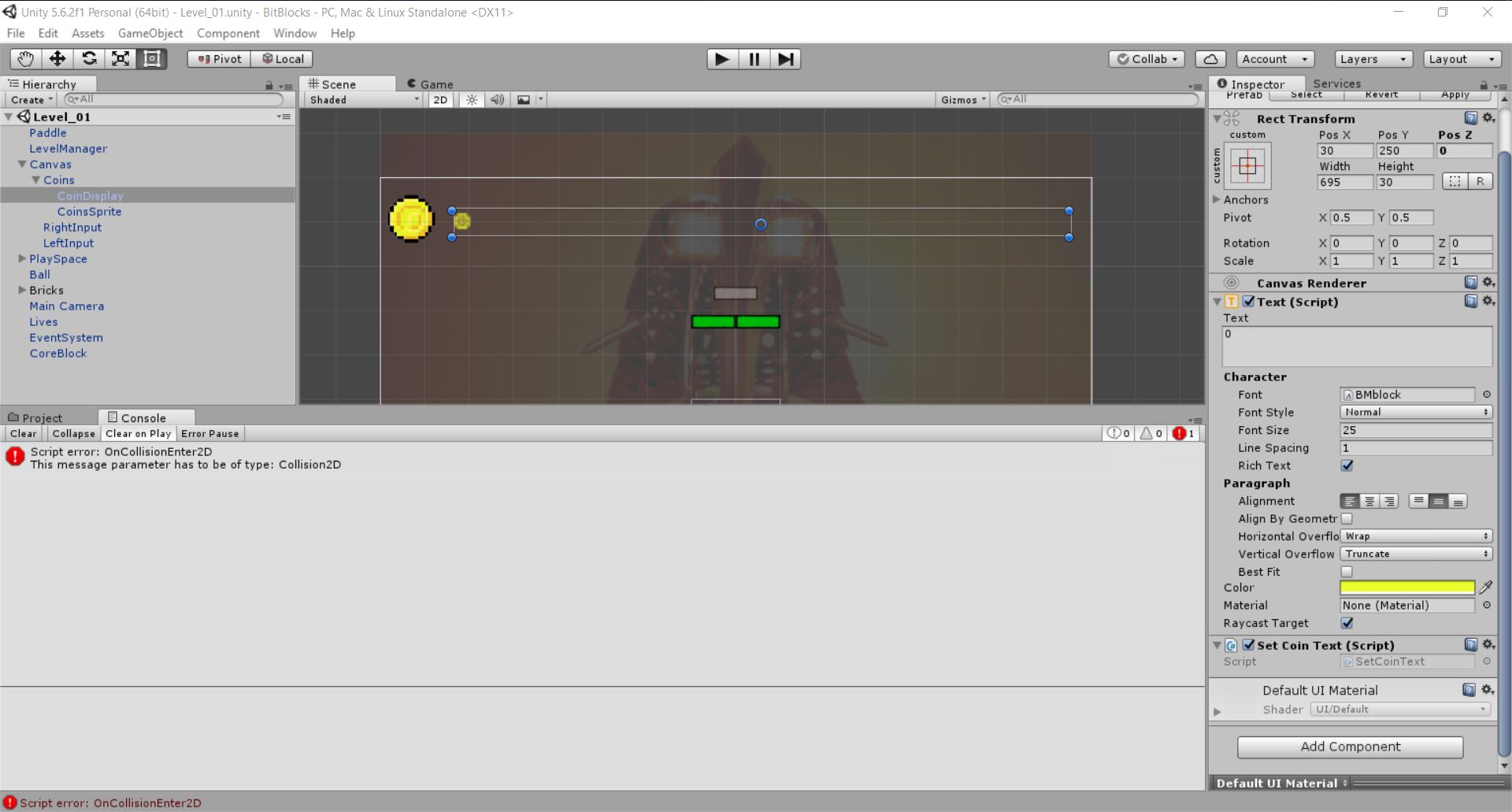
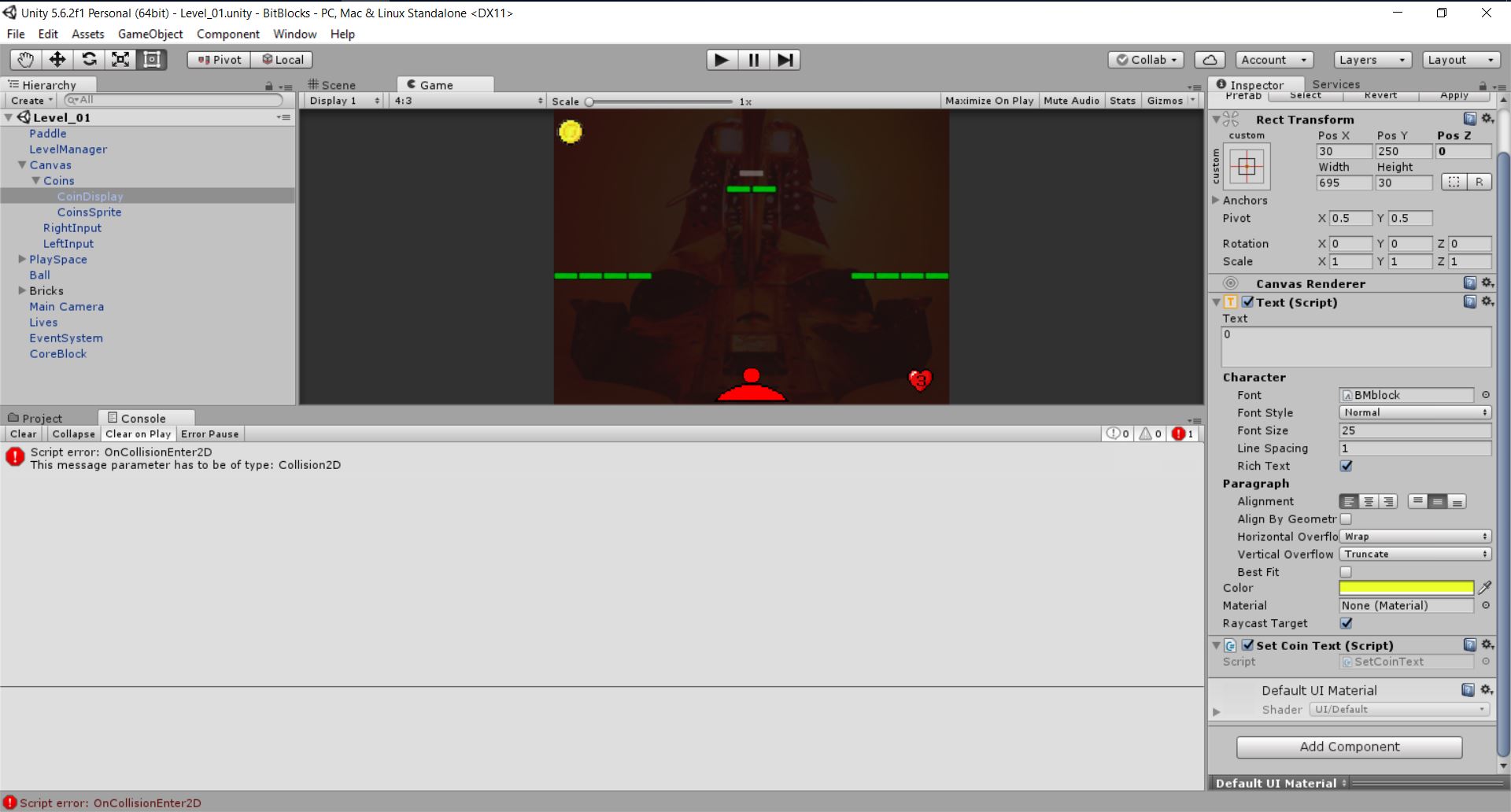
Are you sure your text is not behind the sprite? Have you changed the Horizontal and Vertical Overflow values?
Answer by AshwinTheGammer · Oct 07, 2017 at 04:06 PM
Hey try this solution 1) Make sure that ur camera is not far away from text(I hope you`ll understand my statement).
2) 1: Change the Canvas mode to either of the other modes (which use a camera). Then create a camera that sees the UI layer and change your Cube's layer to "UI". Drag the camera to the Canvas. As long as the camera position is adequate, you should see the cube.
2: Leave the Canvas in Overlay mode and just create a new camera that sees the layer your Cube is in (I'm guessing it is in the "Default" layer). This will work, but might not be what you want, as you'll have a Canvas that sees uGUI elements only, and a camera that only sees the cube.
Hey, this worked awesomely! But, the only thing I needed to do was change the Canvas mode to "World Space", and it worked. Thanks so much!
Answer by Aru_UwU · May 04 at 09:25 PM
Hi! (: I know this is an old post but I had the same problem and the solution was very stupid : Text color opacity was to 0. I hope this could help people as dumb as me ahah
Your answer