- Home /
Question by
unity_9d5-VgjizaCUeQ · Dec 26, 2017 at 09:48 AM ·
androidinputsearch
I can't find the inputs
Hello I have downloaded a script to move my cube around but when I want to convert it to android I can't find the inputs to change them. On pc the cube moves with the left and right arrow. You can see that my touch screen setting are there (44 - 55). How do I fix this?
{
public float rotationPeriod = 0.3f; // 隣に移動するのにかかる時間
public float sideLength = 1f; // Cubeの辺の長さ
public event System.Action OnPlayerDeath;
bool isRotate = false; // Cubeが回転中かどうかを検出するフラグ
float directionX = 0; // 回転方向フラグ
float directionZ = 0; // 回転方向フラグ
Vector3 startPos; // 回転前のCubeの位置
float rotationTime = 0; // 回転中の時間経過
float radius; // 重心の軌道半径
Quaternion fromRotation; // 回転前のCubeのクォータニオン
Quaternion toRotation; // 回転後のCubeのクォータニオン
// Use this for initialization
void Start()
{
// 重心の回転軌道半径を計算
radius = sideLength * Mathf.Sqrt(2f) / 2f;
}
// Update is called once per frame
void Update()
{
float x = 0;
float y = 0;
// キー入力を拾う。
if (x == 0)
{
y = Input.GetAxisRaw("Horizontal");
}
foreach (Touch touch in Input.touches)
{
if ((touch.position.x > Screen.width / 2) && (touch.phase == TouchPhase.Began))
{
}
if ((touch.position.x > Screen.width / 2) && (touch.phase == TouchPhase.Began))
{
}
}
// キー入力がある かつ Cubeが回転中でない場合、Cubeを回転する。
if ((x != 0 || y != 0) && !isRotate)
{
directionX = -y; // 回転方向セット (x,yどちらかは必ず0)
directionZ = -x; // 回転方向セット (x,yどちらかは必ず0)
startPos = transform.position; // 回転前の座標を保持
fromRotation = transform.rotation; // 回転前のクォータニオンを保持
transform.Rotate(directionZ * 90, 0, directionX * 90, Space.World); // 回転方向に90度回転させる
toRotation = transform.rotation; // 回転後のクォータニオンを保持
transform.rotation = fromRotation; // CubeのRotationを回転前に戻す。(transformのシャローコピーとかできないんだろうか…。)
rotationTime = 0; // 回転中の経過時間を0に。
isRotate = true; // 回転中フラグをたてる。
}
}
void FixedUpdate()
{
if (isRotate)
{
rotationTime += Time.fixedDeltaTime; // 経過時間を増やす
float ratio = Mathf.Lerp(0, 1, rotationTime / rotationPeriod); // 回転の時間に対する今の経過時間の割合
// 移動
float thetaRad = Mathf.Lerp(0, Mathf.PI / 2f, ratio); // 回転角をラジアンで。
float distanceX = -directionX * radius * (Mathf.Cos(45f * Mathf.Deg2Rad) - Mathf.Cos(45f * Mathf.Deg2Rad + thetaRad)); // X軸の移動距離。 -の符号はキーと移動の向きを合わせるため。
float distanceY = radius * (Mathf.Sin(45f * Mathf.Deg2Rad + thetaRad) - Mathf.Sin(45f * Mathf.Deg2Rad)); // Y軸の移動距離
float distanceZ = directionZ * radius * (Mathf.Cos(45f * Mathf.Deg2Rad) - Mathf.Cos(45f * Mathf.Deg2Rad + thetaRad)); // Z軸の移動距離
transform.position = new Vector3(startPos.x + distanceX, startPos.y + distanceY, startPos.z + distanceZ); // 現在の位置をセット
// 回転
transform.rotation = Quaternion.Lerp(fromRotation, toRotation, ratio); // Quaternion.Lerpで現在の回転角をセット(なんて便利な関数)
// 移動・回転終了時に各パラメータを初期化。isRotateフラグを下ろす。
if (ratio == 1)
{
isRotate = false;
directionX = 0;
directionZ = 0;
rotationTime = 0;
}
}
}
void OnTriggerEnter(Collider triggerCollider)
{
if (triggerCollider.tag == "Falling Block")
{
if (OnPlayerDeath != null)
{
OnPlayerDeath();
}
Destroy (gameObject);
}
}
}
Comment
Answer by unity_9d5-VgjizaCUeQ · Dec 26, 2017 at 10:23 AM
English version
public class move1 : MonoBehaviour
{
public float rotationPeriod = 0.3f; // Time taken to move next to
public float sideLength = 1f; // Edge length of Cube
public event System.Action OnPlayerDeath;
bool isRotate = false; // Flag to detect whether the Cube is rotating or not
float directionX = 0; // Rotation direction flag
float directionZ = 0; // Rotation direction flag
Vector3 startPos; // Position of Cube before rotation
float rotationTime = 0; // Time lapse during rotation
float radius; // Orbital radius of center of gravity
Quaternion fromRotation; // Quotanion of Cube before rotation
Quaternion toRotation; // Quotanion of Cube after rotation
// Use this for initialization
void Start()
{
// Calculate rotational orbit radius of center of gravity
radius = sideLength * Mathf.Sqrt(2f) / 2f;
}
// Update is called once per frame
void Update()
{
float x = 0;
float y = 0;
// pick up the key input.。
if (x == 0)
{
y = Input.GetAxisRaw("Horizontal");
}
foreach (Touch touch in Input.touches)
{
if ((touch.position.x < Screen.width / 2) && (touch.phase == TouchPhase.Began))
{
;
}
if ((touch.position.x > Screen.width / 2) && (touch.phase == TouchPhase.Began))
{
;
}
}
// If there is a key input and the Cube is not rotating, rotate the Cube.
if ((x != 0 || y != 0) && !isRotate)
{
directionX = -y; // Rotation direction set (either x or y must be 0)
directionZ = -x; // Rotation direction set (either x or y must be 0)
startPos = transform.position; // Maintain coordinates before rotation
fromRotation = transform.rotation; // Keep quaternion before rotation
transform.Rotate(directionZ * 90, 0, directionX * 90, Space.World); // Rotate 90 degrees in the direction of rotation
toRotation = transform.rotation; // Retain quaternion after rotation
transform.rotation = fromRotation; // Return Cube Rotation before rotation. (Is not it a shallow copy of transform or ...?)
rotationTime = 0; // The elapsed time during rotation is set to 0
isRotate = true; // Make a rotating flag
}
}
void FixedUpdate()
{
if (isRotate)
{
rotationTime += Time.fixedDeltaTime; // Increase elapsed time
float ratio = Mathf.Lerp(0, 1, rotationTime / rotationPeriod); // Percentage of current elapsed time relative to time of rotation
// Move
float thetaRad = Mathf.Lerp(0, Mathf.PI / 2f, ratio); // Rotation angle in radians
float distanceX = -directionX * radius * (Mathf.Cos(45f * Mathf.Deg2Rad) - Mathf.Cos(45f * Mathf.Deg2Rad + thetaRad)); // Distance traveled on X axis. The sign of - is for aligning the direction of movement with the key.
float distanceY = radius * (Mathf.Sin(45f * Mathf.Deg2Rad + thetaRad) - Mathf.Sin(45f * Mathf.Deg2Rad)); // Y axis movement distance
float distanceZ = directionZ * radius * (Mathf.Cos(45f * Mathf.Deg2Rad) - Mathf.Cos(45f * Mathf.Deg2Rad + thetaRad)); // Z axis travel distance
transform.position = new Vector3(startPos.x + distanceX, startPos.y + distanceY, startPos.z + distanceZ); // Set the current position
// rotation
transform.rotation = Quaternion.Lerp(fromRotation, toRotation, ratio); // Set current rotation angle with Quaternion.Lerp (what a useful function)
// Initialize each parameter at the end of movement / rotation.Lower the isRotate flag.
if (ratio == 1)
{
isRotate = false;
directionX = 0;
directionZ = 0;
rotationTime = 0;
}
}
}
void OnTriggerEnter(Collider triggerCollider)
{
if (triggerCollider.tag == "Falling Block")
{
if (OnPlayerDeath != null)
{
OnPlayerDeath();
}
Destroy (gameObject);
}
}
}
Your answer