- Home /
Building asset bundles on an ubuntu docker container
I need to build asset bundles on linux, in a container preferably. As you would expect my code ends up calling UnityEditor.BuildPipeline.BuildAssetBundles, which I think ends up throwing.
Here are the interesting parts of the log:
UnityShaderCompiler:
/home/builduser/buildslave/unity/build/External/Wodka/wodka_PELoader.cpp:921: const char*
PESetupFS(): Assertion `0 == syscall (123, 1, &e, sizeof (e))' failed.
*** buffer overflow detected ***: /opt/Unity/Editor/Unity terminated
======= Backtrace: =========
/lib/x86_64-linux-gnu/libc.so.6(+0x7329f)[0x7f23f49c329f]
/lib/x86_64-linux-gnu/libc.so.6(__fortify_fail+0x5c)[0x7f23f4a5e42c]
/lib/x86_64-linux-gnu/libc.so.6(+0x10d300)[0x7f23f4a5d300]
/lib/x86_64-linux-gnu/libc.so.6(+0x10e377)[0x7f23f4a5e377]
/opt/Unity/Editor/Unity[0x9958cc]
...
Shader compiler: failed to get available platforms. Likely the shader compiler crashed at initialization
time. Will retry. Error: Protocol error - failed to read correct magic number
Shader compiler: failed to launch and initialize compiler executable, even after 11 retries
UnityEditor.BuildPipeline:BuildAssetBundlesInternal(String, BuildAssetBundleOptions, BuildTarget)
UnityEditor.BuildPipeline:BuildAssetBundles(String, BuildAssetBundleOptions, BuildTarget) (at /home/builduser/buildslave/unity/build/artifacts/generated/common/editor/BuildPipelineBindings.gen.cs:425)
My questions are:
is this related to bundling shaders? what might be the cause of this issue?
can custom shader asset bundles be built on linux? has anybody performed this task?
why is the UnityShaderCompiler not working?
what is wodka_PELoader.cpp doing, and why is it failing on that assert?
I have installed unity-editor_amd64-5.5.2xf1Linux.deb with gdebi on an ubuntu image. (P.S. I have managed to run a simple script, just a Debug.Log within an empty project, in batchmode with -nographics, but the editor is not working as it's failing to build a valid opengl context)
"Shader compiler: failed to launch and initialize compiler executable, even after 11 retries"
I'm seeing this on two windows machines since upgrading to 5.6 (release). Would be grateful for any insight further insight.
Thanks
Answer by fklingler-mitm · Jun 21, 2017 at 04:20 PM
I have the same problem. Have you found a solution since your question?
Thanks!
Your answer