- Home /
Question by
Fadawar · Oct 13, 2015 at 10:57 PM ·
c#movementcontrollerspaceship
Spaceship Control Problems
I am using the script from here, in order to control my space ship but for some reason I can't figure out why I cant turn the ship all the way around. I took a screen grab that shows my problem and that can be viewed here. Also I have slightly edited the code for my purposes, so I have included my actual code as seen in monodelevop. What is causing this and how might I fix this problem? Thank You!!
using UnityEngine;
using System.Collections;
public class PlayerController : MonoBehaviour
{
//speed stuff
float speed;
public int cruiseSpeed;
float deltaSpeed;//(speed - cruisespeed)
public int minSpeed;
public int maxSpeed;
float accel, decel;
//turning stuff
Vector3 angVel;
Vector3 shipRot;
public int sensitivity;
public Vector3 cameraOffset; //I use (0,1,-3)
void Start()
{
speed = cruiseSpeed;
}
void FixedUpdate()
{
//ANGULAR DYNAMICS//
shipRot = transform.localEulerAngles; //make sure you're getting the right child (the ship). I don't know how they're numbered in general.
//since angles are only stored (0,360), convert to +- 180
if (shipRot.x > 180) shipRot.x -= 360;
if (shipRot.y > 180) shipRot.y -= 360;
if (shipRot.z > 180) shipRot.z -= 360;
//vertical stick adds to the pitch velocity
// (*************************** this *******************************) is a nice way to get the square without losing the sign of the value
angVel.x += Input.GetAxis("Vertical") * Mathf.Abs(Input.GetAxis("Vertical")) * sensitivity * Time.fixedDeltaTime;
//horizontal stick adds to the roll and yaw velocity... also thanks to the .5 you can't turn as fast/far sideways as you can pull up/down
float turn = Input.GetAxis("Horizontal") * Mathf.Abs(Input.GetAxis("Horizontal")) * sensitivity * Time.fixedDeltaTime;
angVel.y += turn * .5f;
angVel.z -= turn * .5f;
//shoulder buttons add to the roll and yaw. No deltatime here for a quick response
//comment out the .y parts if you don't want to turn when you hit them
if (Input.GetKey(KeyCode.Joystick1Button4) || Input.GetKey(KeyCode.I))
{
angVel.y -= 20;
angVel.z += 50;
speed -= 5 * Time.fixedDeltaTime;
}
if (Input.GetKey(KeyCode.Joystick1Button5) || Input.GetKey(KeyCode.O))
{
angVel.y += 20;
angVel.z -= 50;
speed -= 5 * Time.fixedDeltaTime;
}
//your angular velocity is higher when going slower, and vice versa. There probably exists a better function for this.
angVel /= 1 + deltaSpeed * .001f;
//this is what limits your angular velocity. Basically hard limits it at some value due to the square magnitude, you can
//tweak where that value is based on the coefficient
angVel -= angVel.normalized * angVel.sqrMagnitude * .05f * Time.fixedDeltaTime;
//and finally rotate.
transform.Rotate(angVel * Time.fixedDeltaTime);
//this limits your rotation, as well as gradually realigns you. It's a little convoluted, but it's
//got the same square magnitude functionality as the angular velocity, plus a constant since x^2
//is very small when x is small. Also realigns faster based on speed. feel free to tweak
transform.Rotate(-shipRot.normalized * .015f * (shipRot.sqrMagnitude + 500) * (1 + speed / maxSpeed) * Time.fixedDeltaTime);
//LINEAR DYNAMICS//
deltaSpeed = speed - cruiseSpeed;
//This, I think, is a nice way of limiting your speed. Your acceleration goes to zero as you approach the min/max speeds, and you initially
//brake and accelerate a lot faster. Could potentially do the same thing with the angular stuff.
decel = speed - minSpeed;
accel = maxSpeed - speed;
//simple accelerations
if (Input.GetKey(KeyCode.Joystick1Button1) || Input.GetKey(KeyCode.LeftShift))
speed += accel * Time.fixedDeltaTime;
else if (Input.GetKey(KeyCode.Joystick1Button0) || Input.GetKey(KeyCode.Space))
speed -= decel * Time.fixedDeltaTime;
//if not accelerating or decelerating, tend toward cruise, using a similar principle to the accelerations above
//(added clamping since it's more of a gradual slowdown/speedup)
else if (Mathf.Abs(deltaSpeed) > .1f)
speed -= Mathf.Clamp(deltaSpeed * Mathf.Abs(deltaSpeed), -30, 100) * Time.fixedDeltaTime;
//moves camera (make sure you're GetChild()ing the camera's index)
//I don't mind directly connecting this to the speed of the ship, because that always changes smoothly
// transform.GetChild(0).localPosition = cameraOffset + new Vector3(0, 0, -deltaSpeed * .02f);
float sqrOffset = transform.position.sqrMagnitude;
Vector3 offsetDir = transform.position.normalized;
//this takes care of realigning after collisions, where the ship gets displaced due to its rigidbody.
//I'm pretty sure this is the best way to do it (have the ship and the rig move toward their mutual center)
//transform.Translate(-offsetDir * sqrOffset * 20 * Time.fixedDeltaTime);
//(**************** this ***************) is what actually makes the whole ship move through the world!
transform.Translate((transform.forward * speed) * Time.fixedDeltaTime, Space.World);
//comment this out for starfox, remove the x and z components for shadows of the empire, and leave the whole thing for free roam
// transform.Rotate(shipRot.x * Time.fixedDeltaTime, (shipRot.y * Mathf.Abs(shipRot.y) * .02f) * Time.fixedDeltaTime, shipRot.z * Time.fixedDeltaTime);
}
void Update()
{
}
}
Comment
Your answer