- Home /
Android module not working at all
hey,
I have made an android game lately and i downloaded the android playback engine from the download assistant. But whenever i try to build for android it says i have to select "Android SDK root folder". When i do this, it says that my android SDK is out of date.
(i am trying to build my android game in release mode to upload it to the playstore. cloudbuild doesn't seem to do this)
can somebody please help me with this. any help appreciated.
Answer by Larry-Dietz · Dec 24, 2017 at 05:25 AM
In Unity, go to the Edit menu and select Preferences In the preferences window, click on External Tools. You should see a window like this...

At the bottom is the path to your SDK folder. Make sure this is pointing to the correct location, and that the location contains the updated version of the SDK.
Hope this helps, -Larry
sir..i m using 2017.3.0f3 version and in this my android platform work good but when i update unity newer 2017.3.0f3 versionand also downlaod android support for eiditor it shows error like unable to list target platform i also check my sdk and jdk path its all right....in older version also occur this problem that time i change tools dir. in sdk but in this newer version its not working...what can i do?? please give me solutions
I have not yet updated to 2017.3 so I don't know if there are any issues with that version with building or Android. I can't imagine that there are, with it being a release, and not a ßeta. I wish I had a solution for you.
when i do that, it says my android SD$$anonymous$$ is outdated 
both options "Update android SD$$anonymous$$" and "use highest installed" do not work
and it thought android sdk was only needed to build directly on a android phone?
the Android SD$$anonymous$$ is required to build an AP$$anonymous$$ to install on an android device, regardless of the environment you are building on.
Answer by XavierC2 · Jan 01, 2018 at 06:38 PM
I have the same problem here (along with several others on the forum). Quick workaround : replace the "tools" folder of your android SDK with a folder from a 25 version package.
Your answer