Question by
stefanwillems · Nov 17, 2016 at 11:39 AM ·
animationscripting problemanimatorscript.scriptingbasics
animation scirpting
hello,
i am working on a character animation for idle, walk and running.
i have the animator setup and it works fine. but now the scripting part.
this is what i have:
using UnityEngine;
using System.Collections;
public class animation : MonoBehaviour
{
Animator m_animator;
void Start ()
{
m_animator = GetComponent<Animator>();
}
void Update ()
{
bool isWalkingPressed = Input.GetKey("w");
m_animator.SetBool("isWalking", isWalkingPressed);
bool isRunningPressed = Input.GetKey("left shift" & "w");
m_animator.SetBool("isRunning", isWalkingPressed);
}
}
the walking bool works fine. when i enter play mode and press W it starts to walk. the running bool isn't working. it's because of the &. how do i do this the right way?
Comment
Answer by alexanderameye · Nov 17, 2016 at 07:02 PM
Try:
void Start()
{
bool isRunningPressed
}
void Update()
{
if(Input.GetKey(KeyCode.W) && Input.GetKey(KeyCode.LeftShift))
{
isRunningPressed = true;
}
}
Your answer

Follow this Question
Related Questions
Outside the zone 0 Answers
In my script the Animation selection pop up shows no assets even though i have several? 0 Answers
Using same animator for multiple game objects 0 Answers
How to call Animator from another script 0 Answers
Implementing an animation command in a commands queue system 1 Answer