Editor scene view: Unable to click on UI gameobjects (2018.3 +.4)
My project started to exhibit the problem, that I cannot click on UI elements (Canvas, Text, Dropdown ..) in the editor scene view anymore.
When I click on geometry, e.g. a cube, it goes as expected, and the gameobject is selected in the hierarchy window and the gizmo appears. The same happens as expected, if I select the same UI gameobjects in the hierarchy windows.
Does anyone have an idea what I could have misconfigured? Or is it a bug ? The project went through Unity upgrades since Unity 5.x time.
Answer by dalli42 · Apr 06, 2020 at 10:06 AM
I had the exact same issue and randomly found a solution:
In the top-right corner of the Editor, there is a drop-down menu for the layers. If you expand it, you can see, that each layer has two buttons behind its name, one button (an eye) for hiding it, and another butotn (a lock) for disabling selection in the scene view.
For some unexplainable reason the second button was ticked for the UI-Layer and thus I wasn't able to select stuff anymore.
Hope that helps :)
Answer by TieSKey · Nov 16, 2020 at 02:52 PM
Another cause for this can be the "Gizmos" button being disabled. You need it active to be able to select UI gameobjects directly from the scene view.... don't ask me why it's super weird :shrugs:
Answer by simulism · Nov 19, 2021 at 04:53 PM
I know this is an old post but this is still a problem. I have found that if you close the scene tab and then restart Unity and then reopen the scene tab this issues goes away for a while.
Your answer