Text resizes depending on screen size?
https://www.youtube.com/watch?v=Hr2f6CcioTU
See this video, depending on what resolution the game runs in the text appears at a different size. I haven't toggled on best fit and the canvas does scale with screen size. However I did notice something, on the canvas scaler script the reference resolution is 800x600. I'm running the game in a different aspect ratio, if I change it to the default resolution of the game the UI layout is messed up. But even at that resolution the text seems to change when you scale up or down the game. So is there some way to make the text appear at a perfect size?
Answer by tormentoarmagedoom · May 03, 2018 at 11:28 AM
Good day.
Ypu have the option in canvas to scale with ratio, or permanent pixel size, etc...
Your answer

Follow this Question
Related Questions
Scale for UI Texture 0 Answers
My editor game view is stuck at 2x scale? 2 Answers
UI Text alignment mobile vs editor are not equal. 0 Answers
My graphics of the game pixelated on High Resolution Graphics 0 Answers