This question was
closed Oct 23, 2017 at 06:36 AM by
AmirSavand for the following reason:
Problem is not reproducible or outdated
Question by
AmirSavand · Jul 13, 2016 at 12:11 PM ·
camerafollow playerlaggy
Camera follow target glitches
I use the follow target script and when my character turns left or right objects around the character glitch, like a lag or something...
What should I do to make it smooth and not sharp ?!?
Thanks
using UnityEngine;
using System.Collections;
public class SmoothFollow : MonoBehaviour {
[SerializeField]
private Transform target;
[SerializeField]
private float distance = 10.0f;
[SerializeField]
private float height = 6.0f;
[SerializeField]
private float rotationDamping = 6.0f;
[SerializeField]
private float heightDamping;
// Update is called once per frame
void LateUpdate() {
// Early out if we don't have a target
if (!target) return;
// Calculate the current rotation angles
var wantedRotationAngle = target.eulerAngles.y;
var wantedHeight = target.position.y + height;
var currentRotationAngle = transform.eulerAngles.y;
var currentHeight = transform.position.y;
// Damp the rotation around the y-axis
currentRotationAngle = Mathf.LerpAngle(currentRotationAngle, wantedRotationAngle, rotationDamping * Time.deltaTime);
// Damp the height
currentHeight = Mathf.Lerp(currentHeight, wantedHeight, heightDamping * Time.deltaTime);
// Convert the angle into a rotation
var currentRotation = Quaternion.Euler(0, currentRotationAngle, 0);
// Set the position of the camera on the x-z plane to:
// distance meters behind the target
transform.position = target.position;
transform.position -= currentRotation * Vector3.forward * distance;
// Set the height of the camera
transform.position = new Vector3(transform.position.x ,currentHeight , transform.position.z);
// Always look at the target
transform.LookAt(target);
}
}
Comment
Answer by sora_jp · Mar 03, 2017 at 01:02 PM
Instead of
transform.position = target.position;
transform.position -= currentRotation * Vector3.forward * distance;
Use
//Declare these variable OUTSIDE all functions
Vector3 _vel = Vector3.zero;
public float speed = 1.0f;
public float smoothTime = 0.2f;
...
//In update
transform.position = Vector3.SmoothDamp(transform.position,
currentRotation * Vector3.back * distance + target.position,
ref _vel, smoothTime,
speed * Time.deltaTime);
I hope this works!