- Home /
Transform not a child ??
Just bought this avatar, trying to rig it to a humanoid however I'm getting this problem stopping it from doing that.
Left Foot Transform 'Foot.L' is not a child of Left Lower Leg Transform 'Leg_2.l'. I go into it and change the child so everything is green and ay ok, however when pressing apply then done, it seems it doesn't update and goes back to it's default set?
1
2
You should contact the author of the asset. They'll know what's wrong better than anyone else.
Answer by Dinosaurs · Dec 19, 2017 at 08:53 PM
This is not a question for Unity Answers, you should contact the creator of the asset.
This question is just fine... I'm running in to the same issue and I created the asset myself. In blender there are no errors yet in unity the feet arent considered a child of the lower legs
Well, it is an issue with your model. You can't fix an imported prefab as the structure of the prefab of an imported model is readonly. It got generated from the imported model. To manually apply changes to the model you would need to store it as seperate prefab. However it's better to fix the exact required hierarchy in blender. You may want to have a look at Rigify.
Note i'm not an artist so i never used any of those tools. However I can use google.
Your answer