- Home /
How to always have collision always be on top.
Hi, I am trying to make realtime gizmos for my level editor. I currently have the gizmos rendering and functioning but since I have trouble clicking the gizmos if there are other collisions over it.
https://answers.unity.com/questions/1000286/render-a-object-on-top-of-another.html
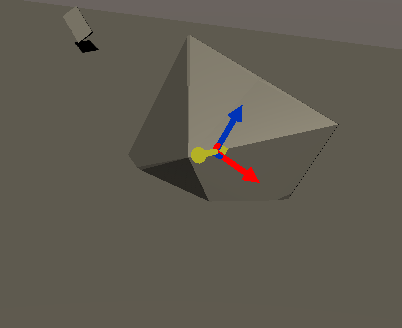
I used this answer to make sure the gizmos always render on top. but that doesnt effect the collisions. I am wondering if I went about creating the gizmos the wrong way? and if there was a simple way to always have mouse collision on the gizmos over the other game objects.
Answer by Ducky-jr · Oct 09, 2020 at 06:10 PM
got it. simple answer is just to set up a new collision layer and cast a ray to check just for that layer first.
Your answer

Follow this Question
Related Questions
How to reactivate items ? 4 Answers
Hello, could I get some help with my inv system? 1 Answer
I'm clueless about how to make my script change its position based on how close it is to the wall.. 0 Answers
How to use quaternions to change the rotation of a object when you have a joint linking 2 objects? 0 Answers