- Home /
How to use options in the Dropdown menu UI?
I have a dropdown with a couple different options, and each one should make one menu visible and the others invisible. I was able to set up the dropdown just fine using unity UI, but I can't find any options for making something happen when you click on each option. I assumed it would work like a button, how does it work?
Comment
Answer by Jordi-Bonastre · Mar 21, 2016 at 05:16 PM
You can manage the events with the "On value changed" section:
Answer by Pnvanol · Mar 21, 2016 at 06:38 PM
create a script with a function that will hide the other menus, attach it to the dropdown object. then call that function on value changed event, inside the inspector
Your answer