- Home /
Best Answer
Answer by AdamOwen · Jul 18, 2011 at 02:53 AM
You can easily get information about an object that has been hit with RaycastHit.
Example:
var ray : Ray;
var hit : RaycastHit;
var objectBounds : Bounds;
function Update() {
ray = Camera.main.ScreenPointToRay(Input.mousePosition);
if (Physics.Raycast(ray, hit)) {
objectBounds = hit.transform.renderer.bounds;
Debug.Log(objectBounds);
}
}
You can easily switch the variable type to store different information, as well as using the RaycastHit information directly.
Answer by Suyuanhan · Jul 18, 2011 at 02:35 AM
If the Oject's Value(length,height or something else) contained in the object's script(name ObjectValue.cs add to the object,I use c#,you can try in js) you can use
rayCasthit.collider.transform.GetComponent<ObjectValue>().length;
to get the length, but if you want the object's information without script,You may set the scale I think.
Your answer