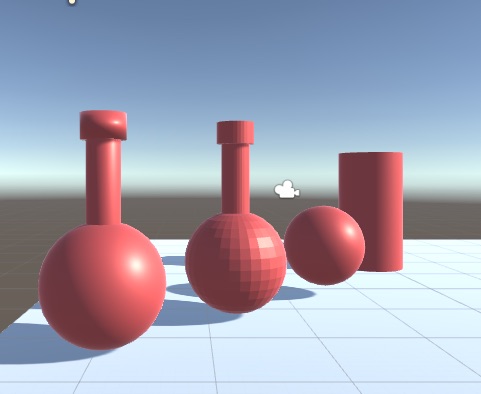- Home /
How to smooth imported objects
Hi all, I'm learning Unity and have tried unsucessfully to find an answer to what I thought would be a simple setting in the material editor (yes I tried ramping the smoothness right up - but it doesn't help).
I created an object in Blender and imported into Unity. I have the same material applied to the imported object and also a sphere and cylinder which were created in Unity.
I've attached an image to show the differences. The Unity objects render differently to the Blender imported object even though they have the same material applied.
How can I get the imported object to render smoothly like the native Unity created objects?
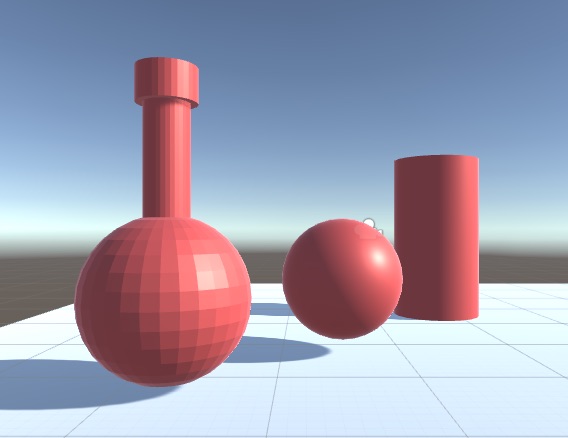
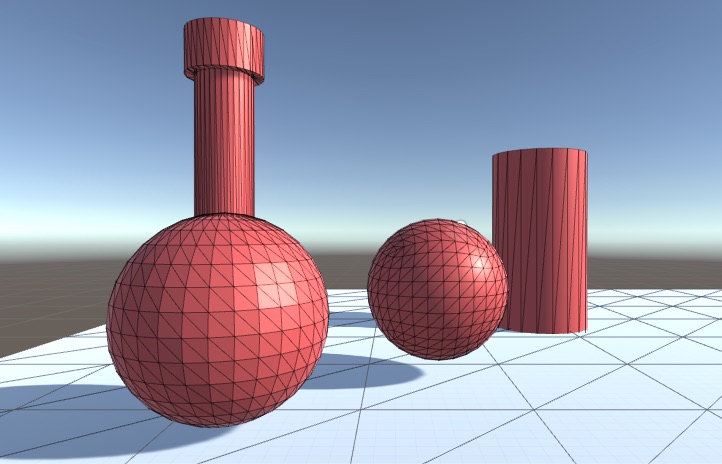
The two screen grabs show the rendering issue I'm having and the mesh view so you can see its not an issue of the meshes being largely different.
thanks
Answer by NorthStar79 · Dec 15, 2017 at 01:53 PM
click here in blender before saving model. 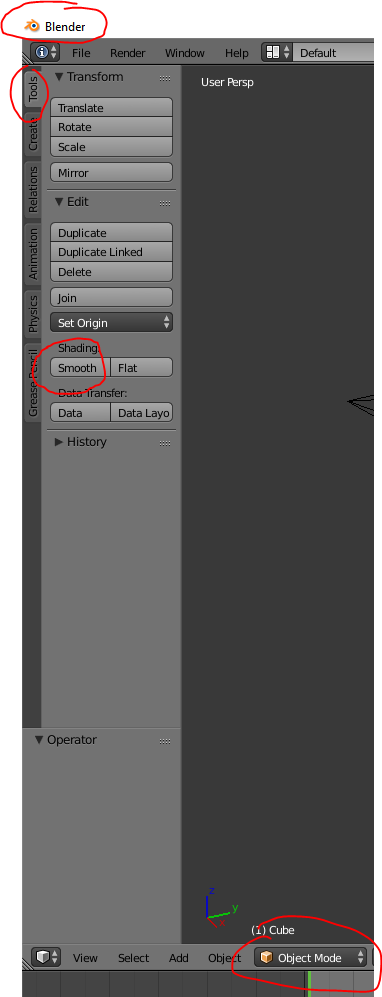
Your answer

Follow this Question
Related Questions
Disable 1 of the 2 Materials from the same Object. 1 Answer
Material cant be seen until Im very close 1 Answer
Random Material in specific multiple materials element 1 Answer
Shared materials over muliple players 2 Answers
How can I make an arch when apply material doesn't has black faces anymore? 0 Answers