- Home /
Poor texture quality on baking
Hello everybody,
It's been a few hours i'm tearing my hair out because of some kind of baking problem. The screenshot is worth a thousand words.
Realtime lighting : 
Baked lighting : 
What the fuck ? I've tried putting the quality settings to fantastic as you can see on this screenshot : 
Well... i just don't get it... why are my texture so blurred when i bake my scene ? Am I missing something ?
Thank you in advance.
Answer by Ailin · Sep 25, 2013 at 10:50 AM
Thank you for your help. Infortunatly, none of this worked. I finally found a way to have a good render by going to lightmap tab => Bake => Mode => Change to "Directional lightmaps" even if i don't really get why it's not working with dual lightmaps.
The texture is set to normal lightmap. I'm using 3 point lights... nothing out of the ordinary. Anybody have an idea what i could've been ?
Answer by VIPINSIRWANI · Sep 25, 2013 at 09:59 AM
Select the Texture...Change in the Inspector Window 1. Check Override for i-phone 2. Compression Quality best. 3. Format True color 4. Size 2048 Once Try with these things.
Your answer

Follow this Question
Related Questions
blurry screen/textures patch 1 Answer
MipMapBias alternative for Android? 1 Answer
Any way to remove the texture blur on camera? 2 Answers
Grid Texture is Blurry at Certain Angles 1 Answer
Baking ambient color not possible? 1 Answer