- Home /
Problems changing terrain editing tool.
When I use for example the terrain raise and lower tool and after that try to change to something like the smoothing tool or the paint thing, it wont let me use the new tool. Instead it continues to raise or lower the terrain. Same occurs with the slider settings of the different tools.
I guess this must be some kind of a bug. So if anyone has ever come across with something similar please let me know if you came up with a fix for it.
ps: The terrain tool changes seem to update after a while but there is still a significant delay.
Answer by doxx · Jun 20, 2014 at 09:32 AM
Yes I have the exact same problem.
What I do to workaround is:
switch the Terrain Tool
select another GameObject in hirarchy
select terrain again in hirarchy
the tool selected before is working
My current system with the problem:
Lenovo Notebook T430s
Windows 7 x64 Ram 8GB Unity v4.5 GPU Intel HD 4000
Answer by JumpingJacks · Feb 05, 2017 at 06:35 AM
I tried using the workaround where you click on another object and back to the original object, it worked. I just have issues with using textures.
It's kind of annoying to be honest. I just started with unity too. -_-
Answer by Pyrotechnic · Feb 07, 2017 at 08:45 AM
Try saving the scene between switching. If that doesnt work check for updates to unity.
Your answer

Follow this Question
Related Questions
Black spots in terrain 4 Answers
Terrain brush duplicates and warps. 0 Answers
How can i fix this wierd bug? 0 Answers
Unity3D 3.5 Sound / Physics BUG 0 Answers
Sharper terrain painting 0 Answers