- Home /
How to tint the specular map in Unity5
i was wondering how can i change the STANDARD SPECULAR(setup) shader to allow me "tint" the specular map, because i have a complex .psd file(30mb) for a metallic material (an iron robot) and i want also a golden robot, copper robot, etc...and i think is a waste of space making ten or more specular maps with different colors in photoshop(200mb or more) and it will be a lot more easy just to use a desaturated specular map and tint it in the material, multiplying the "specular color" with the specular map...or how can i just mimic the standar PBL shader but with a specular color, and a glossines slider which will not dissapear when i add a specular map, insted of choose one of them, multiply them, can we do this, right? i have 0 knowledge of shader scripting, so im wandering if someone could help me, or just point me in the right direction :( ( please dont tell me that i need to write my own PBL shader,that is beyond my limits). THAnk YOU!
Just click the Color selector box next to Specular in the shader? Ok, I'm missing your point arent I.
yepcause when you add a specular map, the "color" box just disspears, and if i define a color before putting the specular map, the shader just ignore the color, and keep the map
Your answer