- Home /
How to create a framerate independent time delay in Update() without coroutines
I'm creating a turn based board game and trying to create a small pause between the cpu and human player. All my logic is in the Update() function so I can't use coroutines to simulate the pause so I created a method to try delay the time.
void miniPause ()
{
maxPauseTime = Time.realtimeSinceStartup + 2.5f;
while (Time.realtimeSinceStartup < maxPauseTime) {
/*
*Empty loop to create a time delay
*between the Player && CPU turns
*/
print ("Time = " + Time.realtimeSinceStartup);
}//end loop
}
void Update(){
if(cpu.turn){
miniPause();
//instantiate cpu's piece on the board
humanPlayer.turn = true;
cpu.turn = false
}
if(humanPlayer.turn){
if(Input.Input.GetMouseButtonDown (0)){
//Instantiate human player's piece on the board here
humanPlayer.turn = false;
cpu.turn = true
}
}
}
The delay is created alright, problem is everything else pauses as well, like the the board piece stays suspended in mid-air until delay elapses then falls to the board with the cpu's piece.
Is there a way to halt the cpu player without stopping everything else like navmesh motion, particle effects.
You have a loop in the update, that blocks the whole update loop until 2.5s. Thats why your program freeze.
You could make a something like this:
bool wait = false;
void Update() {
if(!pause) {
/*GA$$anonymous$$E LOGIC*/
if([PLAYER ENDTURN]) {
pause = true;
StartCoroutine(Count());
}
Ienumerator Count() {
yield return new WaitforSeconds(2.5f);
pause = false;
}
I've been trying the subroutine way but it didn't work because of my approach. I wasn't forcing the cpu to stop I was just running the subroutine. That "pause" variable did the trick! Thank you kind sir! ...or maam, it works like a charm now.
Oops, I messed up the variable name.. Glad it works!
Answer by Larry-Dietz · Dec 13, 2017 at 04:47 PM
try something like this.
In the declarations section at the top`...
public float CPUMoveTimer;
then in your update ...
if(cpu.turn){
if (CPUMoveTimer>0){
CPUMoveTimer-=Time.deltaTime;
} else {
//instantiate cpu's piece on the board
humanPlayer.turn = true;
cpu.turn = false
}
}
if(humanPlayer.turn){
if(Input.Input.GetMouseButtonDown (0)){
//Instantiate human player's piece on the board here
humanPlayer.turn = false;
cpu.turn = true
CPUMoveTimer=2.5f;
}
}
}
Might be a better way of doing it, but this is what I normally do in this situation, and it works.
Hope it helps, -Larry
Your answer

Follow this Question
Related Questions
Heavy Processing Messes With Time.time 1 Answer
Low FPS on Simple geometry? 4 Answers
Unity 2017 frame rate capped? 2 Answers
Limit framerate on just a camera, not whole application? 2 Answers