Question by
Sephis · Aug 25, 2015 at 01:56 PM ·
loginleaderboardwwwformposthttpwebrequest
How to stay connected on a website to send WWWForm?
I explain, so, I'm working on a game which is suppose to send score, pseudo, etc, to a web leaderboard. My problem is that I've two different URL, one for login (url/Account/Login) and the second to post my form (url/api/Post).
So, my question is, is it possible to login to the first URL and then send my form to the second?
I tried some things like that but nothing worked, I've got errors "500 Internal Server Error" or "401 unauthorized".
IEnumerator SendForm(){
WWWForm form = new WWWForm();
Hashtable headers = form.headers;
form.AddField ("null", "null");
byte[] data = form.data;
headers["Authorization"]="Basic " + System.Convert.ToBase64String(System.Text.Encoding.UTF8.GetBytes("usernam:password"));
WWW w = new WWW(url+"Account/Login", data, headers);
yield return w;
if (!string.IsNullOrEmpty(w.error)) {
Debug.Log(w.error);
}
else {
Debug.Log(w.text);
form.AddField ("name", name);
form.AddField ("playerName", playerName);
form.AddField ("nationality", nationality);
form.AddField ("mobile", phone);
form.AddField ("points", GameManager.score.ToString());
WWW www = new WWW(url+"api/Scores", data, headers);
yield return www;
if (!string.IsNullOrEmpty(www.error)) {
Debug.Log(www.error);
}
else {
Debug.Log(www.text);
}
}
}
Thanks, Sephis
Comment
Best Answer
Answer by Sephis · Aug 29, 2015 at 10:17 AM
If someone need it, if found a solution:
using UnityEngine;
using System;
using System.Collections.Generic;
using System.Collections;
using System.Net;
using MiniJSON;
public class SendForm : MonoBehaviour {
public string[] responseParsed = new string[];
string baseUrl = "https://www.company.com/game/";
bool scoreSubmitted = false;
string bearerToken = string.Empty;
WebClient client = new WebClient();
//********** Login**************\\
public IEnumerator Login () {
client.BaseAddress = baseUrl;
// Setup the request headers
client.Headers.Add("Content-Type", "application/x-www-form-urlencoded; charset=UTF-8");
client.Headers.Add("X-Requested-With", "XMLHttpRequest");
// Create the authentication request string
var login = string.Format("grant_type=password&username={0}&password={1}", "username","password");
UnsafeSecurityPolicy.Instate();
string response = client.UploadString(new Uri(baseUrl+ "Token"), login);
yield return new WaitForSeconds(0.1f);
if(!string.IsNullOrEmpty(response))
{
responseParsed = response.Split(new char[]{'"'}); // I did this because Json.Deserialize didn't work
bearerToken = responseParsed[3];
Debug.Log(bearerToken);
Array.Clear(responseParsed,0, responseParsed.Length);
}
if(!string.IsNullOrEmpty(bearerToken))
{
StartCoroutine(SubmitScore());
} else Debug.Log("No bearer Token");
}
//************SUBMIT SCORE****************\\
public IEnumerator SubmitScore () {
client.Headers.Add("Content-Type", "application/json; charset=UTF-8");
client.Headers.Add("X-Requested-With", "XMLHttpRequest");
client.Headers.Add ("Authorization", "Bearer "+ bearerToken);
Dictionary<string, object> dict = new Dictionary<string, object>();
dict.Add("name", "name");
dict.Add("mobile", "mobile");
dict.Add("playerName", "playerName");
dict.Add("nationality", "nationality");
dict.Add("points", GameManager.score);
string data = Json.Serialize(dict);
Debug.Log(data);
string response = client.UploadString(new Uri(baseUrl+"api/Scores"), data);
if(!string.IsNullOrEmpty(response))
{
scoreSubmitted = true;
Debug.Log (response);
}
yield return data;
}
}
Your answer