Shader graph is cutting off the top row of pixels from texture2D
I have a shader for highlights and outlines that works just fine, except in one small but hugely annoying way:
https://i.stack.imgur.com/vfsNx.png
https://i.stack.imgur.com/N3mG6.png
My sprite is divided into separate Gameobjects for 'player', 'hair', 'outfit' and 'weapons' which are all swappable and animated. The outline/fill material is also on its own Gameobject, and the shader uses the 'player' Sprite Renderer as its _mainTex and to set the Sprite on it own Sprite Renderer. The shader is currently using the 'hair' (and eventually 'outfit' and 'weapons') Sprite Renderer texture as a secondary texture in shader graph with the name _Hair to create a composite highlighted/outlined image of both hair and body. It works great... except for the fact that the top line, and always exactly the the top line of pixels is cut off. I know it's not the sprite sheet or any import setting problems, because other shaders are working fine on the individual parts. I think it must be a problem with the way I've set up shader graph...
https://i.stack.imgur.com/5LZHZ.png
...the way I'm accessing the texture from the 'hair' sprite renderer or the way I'm setting the texture: public class PlayerOutline : EntityOutline { public SpriteRenderer outlineRend; public SpriteRenderer hairRend; public override void SetSprite() { if (hairRend.sprite) { outlineRend.material.SetTexture("_Hair",hairRend.sprite.texture); } base.SetSprite(); } }
I've been stuck on this for two days, so I'd be very grateful for any ideas, and I'm still very much a beginner with shaders; I haven't used them for much more than things like this before. This was also quite a hard problem to title, so any advice on a better title is also welcome!
Answer by unity_3nd7k7OAB9ZtCQ · Feb 21, 2021 at 11:27 AM
Okay so I worked out that the shader can't be applied to secondary textures that are outside the bounds of the main texture. Changing the mesh type from 'tight' to 'full rect' on my sprite sheet import settings fixed the problem for me, though I could foresee situations where you would need to physically resize sprites to get this to work.
Your answer