error's CS0119, CS1502, CS1503
I am making an android game where the player must tilt their phone to keep the in-game platform balanced as objects fall on it(think 3d tilt maze where the goal is to limit an object's movement). I am trying to use music volume as a way to tell the player how close the platform is to being in balance. I am attempting to equate the volume to the distance from the center of the platform to vector3 point made from the x,y,and z components of the gyroscope's attitude.
The errors are:
Assets/balance.cs(27,41): error CS0119: Expression denotes a type', where avariable', value' ormethod group' was expected
Assets/balance.cs(27,32): error CS1502: The best overloaded method match for `UnityEngine.Vector3.Distance(UnityEngine.Vector3, UnityEngine.Vector3)' has some invalid arguments
Assets/balance.cs(27,32): error CS1503: Argument #1' cannot convertobject' expression to type `UnityEngine.Vector3'
I have a guess at why I am getting these errors but don't really understand. For the 1st error I am assuming the Base variable didn't actually get assigned a particular value, and is seen as a type instead of a variable. My guess is that the second and 3rd errors occur when I am taking the variables from the gyroscope quaternion and trying to make a vector3 out of them. Can anyone help me? Thank ya!
using UnityEngine;
using System.Collections;
public class balance : MonoBehaviour {
//been switching between torque and force with my code to see what works
public float Force;
public float torque;
public Rigidbody rb;
private Vector3 prefFrameRotation;
private Vector3 deltaRotation;
public float volume;
public GameObject BalanceBoard=GameObject.Find("BalanceBoard");
private Vector3 Base;
void Start() {
Input.gyro.enabled = true;
deltaRotation = Vector3.zero;
rb = GetComponent<Rigidbody>();
}
void FixedUpdate() {
//had to make the Base variable because I couldnt just do "BalanceBoard.transform.position" as the second volume argument
Base = BalanceBoard.transform.position;
volume=Vector3.Distance(Vector3(Input.gyro.userAcceleration.x,Input.gyro.userAcceleration.y,Input.gyro.userAcceleration.z),Base);
deltaRotation.x = prefFrameRotation.x - Input.gyro.userAcceleration.x;
deltaRotation.y = prefFrameRotation.y - Input.gyro.userAcceleration.y;
deltaRotation.z = prefFrameRotation.z - Input.gyro.userAcceleration.z;
rb.transform.Rotate(Input.gyro.attitude.x*Force, 0, Input.gyro.attitude.z*Force);
prefFrameRotation.x = Input.gyro.attitude.x;
prefFrameRotation.y = Input.gyro.attitude.y;
prefFrameRotation.z = Input.gyro.attitude.z;
Answer by Jessespike · Dec 11, 2015 at 06:11 PM
Missing the "new" keyword before Vector3 inside of Distance. in this line:
volume=Vector3.Distance(Vector3(Input.gyro.userAcceleration.x,Input.gyro.userAcceleration.y,Input.gyro.userAcceleration.z),Base);
Needs to be:
volume=Vector3.Distance(new Vector3(Input.gyro.userAcceleration.x,Input.gyro.userAcceleration.y,Input.gyro.userAcceleration.z),Base);
Your answer