- Home /
Fatal Error! Size Overflow in allocator Please Help!
I keep getting an error message when I try to open any of my scenes on a specific project. I have no idea how to get around this error and have been looking all over for a solution. Any ideas? Is my project salvageable?
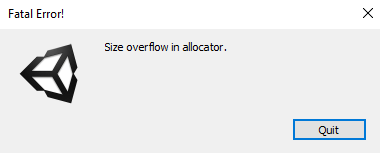
Try deleting the library and temp folders within your project directory - these are auto-generated by Unity and you won't lose anything by deleting them. They do however get messed up occasionally and cause the editor to crash.
Asking if your project is salvageable scares me - if you aren't using some kind of backup or version control system you need to start. Even if you just make a zip file of the project at regular intervals, it's better than nothing, but you really should be using a true version control system.
Thanks :) It worked for me.. And I agree to "Use version control system" I was using it. But my .gitIgnore did not load the "Library" files. So, even though I returned to the previous version, the situation did not improve. However, I delete "Library" and "Temp" folders and project is open. Thanks again.
Answer by TheXRGuy · May 13, 2019 at 07:28 AM
Hi @DexyChicken Even if this is an old question, this error just occured to me as well. (Unity 2018.3.0f2)
To fix this error I deleted the "Library" and "Temp" folders in the root directory of the project. Those folders are in the same folder as the "Assets" folder.
After deleting them, I finally could open my project again.
Hope this helps!
-TheXRGuy
Answer by LtKelleyUSMC · Oct 15, 2021 at 05:56 PM
Well, just had this problem happen to me, as well. I am using Unity 2020.2.7f1, and saw another post on this same problem, and as well as what you are saying, so am in the middle of deleting my TEMP and LIBRARY folders, because the other post I saw, talked about doing the same thing. I have a intro scene, that lets you log into Photon, and a Game scene that loads once you get connected to Photon, and the problem happens when I load the Game Scene, so we will see if this fixes it... By the way, when trying to create a BUG REPORT, the Unity Bug Reporter, just sits there, as it is Packing The Report. First Time I have used this tool. I recently started Optimizing my project, as well as Baking the lighting, and have lighting set to Auto, instead of Generating the lighting, so while this was taking place, I was working on adding something else to my game (LaserBeam, LineRenderer, and creating a boxcollider for the laserbeam. Thanks for your information, "TheXRGuy".
Answer by Baraiyashaktivan · Oct 28, 2021 at 05:15 AM
close dialog box and goto project folder and remove to temp folder, library folder than after restart your system
Your answer

Follow this Question
Related Questions
Fatal Error in GC 0 Answers
How to throw a fatal error 2 Answers
i have a fatal error how do fixed it? 1 Answer
Unity Editor doesn't open and gives the error below 1 Answer
FATAL EXCEPTION [UnityMain] 0 Answers