- Home /
Question by
Zeusko · Aug 14, 2017 at 07:57 PM ·
2d gamerandomlaggy2d collision
Laggy behaviour after two object with colliders are generated on the same place
As the title says, I experience some really laggy behaviour after I Instantiate 2 objects on top of each other with 2D colliders and rigidbodies. I would have expected, that these 2 object would somehow repell each other and would not make contact after a little time, but they stay at the same place and cause fps drop. Is there any way to prevent this from happening (I generate these object randomly)? Or better, is there any way to achieve the behaviour I would have expected?
Comment
Your answer

Follow this Question
Related Questions
Unity 2D How can I detect collision with a Vector3? 2 Answers
How to add collision to 2d animation 1 Answer
Changing layers on runtime does not work 1 Answer
How to generate random borders with collider? 1 Answer
OnCollision2D Sprite Flip C# 2 Answers