- Home /
How to crank up beast ambient occlusion quality?
I want to turn up the quality of the ambient occlusion calculation higher than what the preset 'high quality' in the drop down menu sets it to.
I can't find any information on this, and I don't see anything listed in the custom beast settings page to control this through the xml file.
Is there any additional setting I might be missing, or any way to increase the quality of the ambient occlusion calc?
I just want to note, in case anyone is thinking it, that all the fgAO settings for the xml file do NOT effect the ambient occlusion calculation which is activated by the ambient occlusion slider in the lightmapping dialog. So all the fgAO will do me no good for this...
Your answer

Follow this Question
Related Questions
Ambient Occlusion overriding point light? 0 Answers
How do I prevent the Ambient Light from influencing lightmap bakes? 1 Answer
Lightmap baking with nature and enviro shaders 0 Answers
Beast Lightmapping - No shadows when doing "Bake Selected" 2 Answers
Why do lightmaps use 2x more memory when building for iOS? 1 Answer