- Home /
Question by
Chocolade · May 21, 2017 at 12:58 PM ·
c#scripting problemscript.pooling
How do i use a public sealed class to create objects and destroy them ?
What i want to do is using this script for creating GameObjects on the terrain in random positions and then when changing the number of GameObjects to create in the Update function it will destroy first all the objects and will create new ones according to the new calue from the Update function.
This is the sealed class:
using System.Collections;
using System.Collections.Generic;
using UnityEngine;
public sealed class ObjectPool
{
private Dictionary<GameObject, Queue<GameObject>> container = new Dictionary<GameObject, Queue<GameObject>>();
private static ObjectPool instance = null;
public static ObjectPool Instance
{
get
{
if (instance == null)
{
instance = new ObjectPool();
}
return instance;
}
}
/// <summary>
/// Reset the pool but does not destroy the content.
/// </summary>
public void Reset()
{
instance = null;
}
private ObjectPool() { }
/// <summary>
/// Adds to pool.
/// </summary>
/// <returns><c>true</c>, if item was successfully created, <c>false</c> otherwise.</returns>
/// <param name="prefab">The prefab to instantiate new items.</param>
/// <param name="count">The amount of instances to be created.</param>
/// <param name="parent">The Transform container to store the items. If null, items are placed as parent</param>
public bool AddToPool(GameObject prefab, int count, Transform parent = null)
{
if (prefab == null || count <= 0) { return false; }
for (int i = 0; i < count; i++)
{
GameObject obj = PopFromPool(prefab, true, false, parent);
PushToPool(ref obj, true, parent);
}
return true;
}
/// <summary>
/// Pops item from pool.
/// </summary>
/// <returns>The from pool.</returns>
/// <param name="prefab">Prefab to be used. Matches the prefab used to create the instance</param>
/// <param name="forceInstantiate">If set to <c>true</c> force instantiate regardless the pool already contains the same item.</param>
/// <param name="instantiateIfNone">If set to <c>true</c> instantiate if no item is found in the pool.</param>
/// <param name="container">The Transform container to store the popped item.</param>
public GameObject PopFromPool(GameObject prefab, bool forceInstantiate = false, bool instantiateIfNone = false, Transform container = null)
{
GameObject obj = null;
if (forceInstantiate == true) {
obj = CreateObject (prefab, null);
} else {
Queue<GameObject> queue = FindInContainer (prefab);
if (queue.Count > 0) {
obj = queue.Dequeue ();
obj.SetActive (true);
obj.transform.parent = container;
}
}
if (obj == null && instantiateIfNone == true)
{
obj = CreateObject(prefab, container);
}
obj.GetComponent<IPoolObject> ().Init ();
return obj;
}
private Queue<GameObject> FindInContainer(GameObject prefab)
{
if (container.ContainsKey(prefab) == false)
{
container.Add(prefab, new Queue<GameObject>());
}
return container[prefab];
}
private GameObject CreateObject(GameObject prefab, Transform container)
{
IPoolObject poolObjectPrefab = prefab.GetComponent<IPoolObject>();
if(poolObjectPrefab== null){Debug.Log ("Wrong type of object"); return null;}
GameObject obj = (GameObject)Object.Instantiate(prefab);
IPoolObject poolObject = obj.GetComponent<IPoolObject>();
obj.name = prefab.name;
poolObject.Prefab = prefab;
obj.transform.parent = container;
return obj;
}
/// <summary>
/// Pushs back the item to the pool.
/// </summary>
/// <param name="obj">A reference to the item to be pushed back.</param>
/// <param name="retainObject">If set to <c>true</c> retain object.</param>
/// <param name="newParent">The Transform container to store the item.</param>
public void PushToPool(ref GameObject obj, bool retainObject = true, Transform newParent = null)
{
if (obj == null) { return; }
if (retainObject == false)
{
Object.Destroy(obj);
obj = null;
return;
}
if (newParent != null)
{
obj.transform.parent = newParent;
}
IPoolObject poolObject = obj.GetComponent<IPoolObject>();
if(poolObject != null)
{
GameObject prefab = poolObject.Prefab;
Queue<GameObject> queue = FindInContainer(prefab);
queue.Enqueue(obj);
obj.SetActive(false);
}
obj = null;
}
/// <summary>
/// Releases the pool from all items.
/// </summary>
/// <param name="prefab">The prefab to be used to find the items.</param>
/// <param name="destroyObject">If set to <c>true</c> destroy object, else object is removed from pool but kept in scene. </param>
public void ReleaseItems(GameObject prefab, bool destroyObject = false)
{
if (prefab == null) { return; }
Queue<GameObject> queue = FindInContainer(prefab);
if (queue == null) { return; }
while (queue.Count > 0)
{
GameObject obj = queue.Dequeue();
if (destroyObject == true)
{
Object.Destroy(obj);
}
}
}
/// <summary>
/// Releases all items from the pool and destroys them.
/// </summary>
public void ReleasePool()
{
foreach (var kvp in container)
{
Queue<GameObject> queue = kvp.Value;
while (queue.Count > 0)
{
GameObject obj = queue.Dequeue();
Object.Destroy(obj);
}
}
container = null;
container = new Dictionary<GameObject, Queue<GameObject>>();
}
}
public interface IPoolObject
{
GameObject Prefab{get;set;}
void Init();
}
And this is how i'm using to create the GameObjects with my script but now i want to use ObjectPool:
using System.Collections;
using System.Collections.Generic;
using UnityEngine;
public class InstantiateObjects : MonoBehaviour
{
public GameObject prefab;
public Terrain terrain;
public float yOffset = 0.5f;
public int objectsToInstantiate;
public bool parent = true;
private float terrainWidth;
private float terrainLength;
private float xTerrainPos;
private float zTerrainPos;
private int numberOfObjectsToCreate;
private GameObject objInstance;
public void Start()
{
//Get terrain size
terrainWidth = terrain.terrainData.size.x;
terrainLength = terrain.terrainData.size.z;
//Get terrain position
xTerrainPos = terrain.transform.position.x;
zTerrainPos = terrain.transform.position.z;
numberOfObjectsToCreate = objectsToInstantiate;
generateObjectOnTerrain();
}
public void generateObjectOnTerrain()
{
for (int i = 0; i < objectsToInstantiate; i++)
{
//Generate random x,z,y position on the terrain
float randX = UnityEngine.Random.Range(xTerrainPos, xTerrainPos + terrainWidth);
float randZ = UnityEngine.Random.Range(zTerrainPos, zTerrainPos + terrainLength);
float yVal = Terrain.activeTerrain.SampleHeight(new Vector3(randX, 0, randZ));
//Apply Offset if needed
yVal = yVal + yOffset;
//Generate the Prefab on the generated position
objInstance = Instantiate(prefab, new Vector3(randX, yVal, randZ), Quaternion.identity);
objInstance.name = "Teleportation Booth";
if (parent)
objInstance.transform.parent = this.transform;
}
}
}
Comment
You do realize that a "sealed" class, just means it cannot be inherited from right? Your goal seems to be completely irrelevant of the sealed aspect.
Also, please provide what your actual problem is. Are you getting an error? Are the objects not instantiating? Is it continuously looping?
Your answer