- Home /
Text in ScrollView goes missing when Parent gets toggled
Hey everyone, so I've got this 2d game with a Log to register events. The Log itself is a popup part of the canvas that comes up after the player uses a UI button. The Log panel itself works fine when its set to be open when the game starts running, but if I try to have a script hide it at the start, once its brought up the Text inside it is gone. I've tried changing the Z value of the Text transform, thinking that it was getting hidden behind the background somehow, but to no avail. In fact, by the size of the handle, it seems the text disappears completely.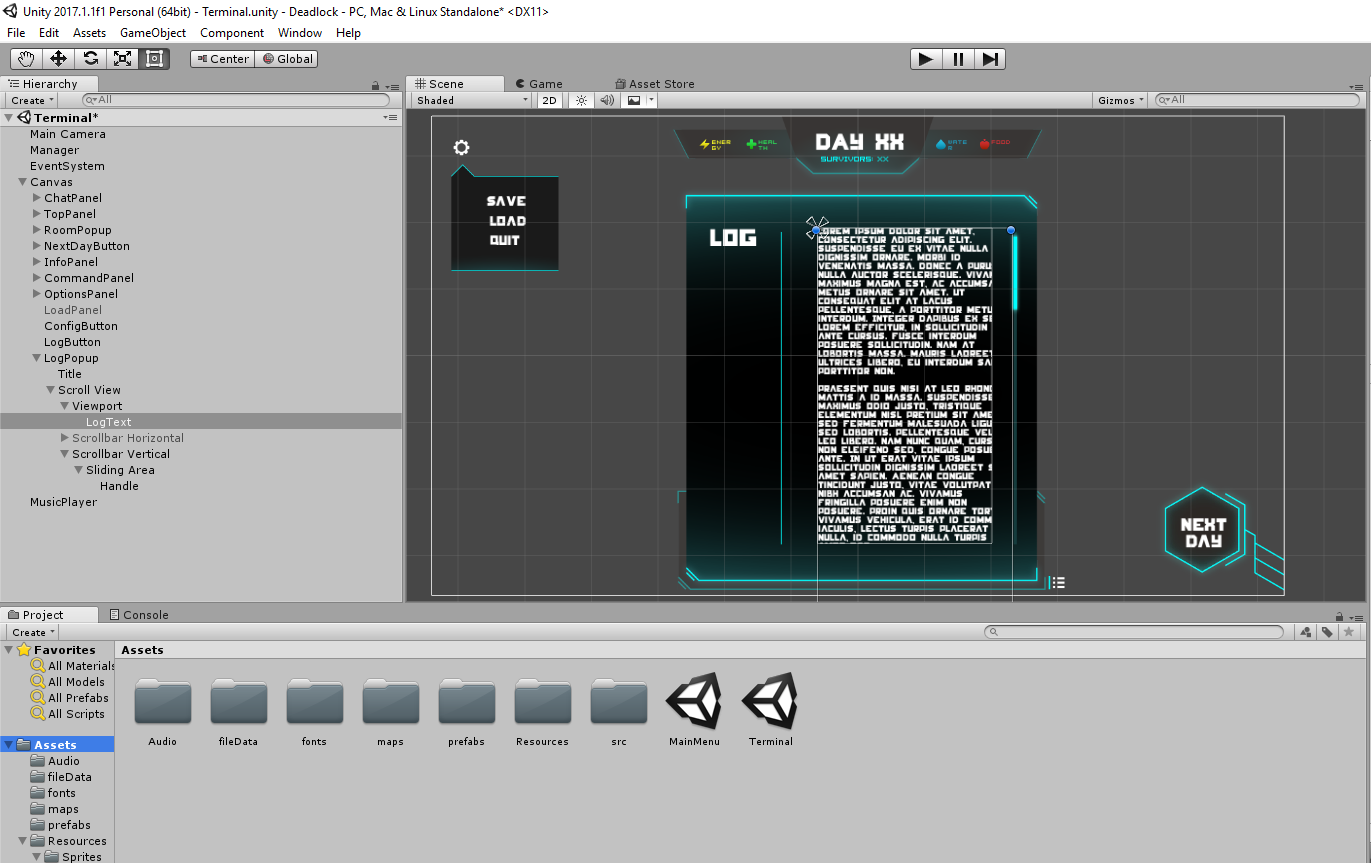
Answer by seisarms · Dec 09, 2017 at 01:53 AM
Managed to figure out a messy way to fix it. Seems that toggling the viewport on and off when the popup is called up makes the text appear.
Your answer

Follow this Question
Related Questions
My text is invisible if I put it under the Content object under a Scroll View 1 Answer
UI Text does not show when instantiated at runtime. 0 Answers
Make UI Auto typer Scroll As text fill screen 0 Answers
FPS problem with Multi-Colored text on Unity 5 uGUI via Rich Text 0 Answers
How do I Make TextMeshPro InputField scroll through code? 0 Answers