- Home /
On Collision Enter Method Stuck With Slow Motion Time
So I've been trying to get time slow down (and speed ups too) working on a project I'm doing but I've hit a wall. If time has been slowed, the on collision enter method I'm using below (for in this case just testing a bouncing sphere) gets stuck (I suspect it has to do with when the object has been slowed the method thinks the object is colliding with it again). Here's the code below:
using UnityEngine;
using System.Collections;
public class testTime2 : MonoBehaviour {
private Rigidbody rb;
private bool keyPressed;
void Start() {
rb = GetComponent<Rigidbody>();
}
void FixedUpdate()
{
if (Input.GetKey(KeyCode.Space))
{
keyPressed = true;
rb.velocity = rb.velocity * Time.deltaTime * 0.2f;
}
else
keyPressed = false;
}
void OnCollisionEnter() // method'stuck' with a slow object velocity
{
rb.AddForce(transform.up * 7f, ForceMode.Impulse);
// my attempt to workaround it (doesn't work)
if (keyPressed)
rb.velocity = rb.velocity * Time.deltaTime * 1.0f;
else
rb.velocity = rb.velocity * Time.deltaTime * 0.2f;
}
}
I thought maybe a workaround of temporarily pushing the velocity back up would fix it, but I had no luck. Visually it looks like this:
https://drive.google.com/file/d/0B1wVSPywFDMaMmNCWWN3SGcyYkE/view?usp=sharing
[Here I press the spacebar as it reaches the floor for a slowdown, the spehere position keeps popping, then I let go of the spacebar for velocity to return to normal (which fixes it)]
I know there's a couple of other posts about slowing down time on specific objects but I was hoping that a simple velocity change would do it (in this case it isn't cutting it though). Any ideas on how I could get this to work? I know there's Time.scale but that'll effect all rigidbodies, here I'm doing it on a case by case basis.
Try: http://docs.unity3d.com/ScriptReference/Time-timeScale.html
This will ACTUALLY slow down time, ins$$anonymous$$d of what you are doing messing with velocities.
Yep I've tried Time.timeScale (I actually meant that ins$$anonymous$$d of Time.scale in my original post), but Time.timeScale slows every rigidbody down so it's out the window.
Answer by toromano · Oct 22, 2015 at 08:23 AM
If you are bouncing the ball just on planar or rectangular surfaces i would recommend you to implement custom bouncing ball physics. Someting like:
using UnityEngine;
using System.Collections;
public class Test : MonoBehaviour
{
private Rigidbody rb;
private bool enter = false;
private bool exit = false;
public Vector3 Velocity = Vector3.zero;
private Vector3 Gravity = new Vector3(0.0f, -10.0f, .0f);
private float mass = 1.0f;
private Vector3 Impulse = new Vector3(0.0f, 500.0f, 0.0f);
private Vector3 acceleration;
private Vector3 TempVelocity;
public float timeMultipler = 1.0f;
void Start()
{
rb = GetComponent<Rigidbody>();
}
void FixedUpdate()
{
if (enter)
{
acceleration = Gravity + Impulse / mass;
enter = false;
}
else
{
acceleration = Gravity;
}
Velocity += acceleration * Time.fixedDeltaTime * timeMultipler;
transform.position += Velocity * Time.fixedDeltaTime * timeMultipler;
}
void OnTriggerEnter()
{
enter = true;
TempVelocity = Velocity; // velocity back up
}
void OnTriggerStay()
{
enter = true;
}
void OnTriggerExit()
{
exit = true;
Velocity = new Vector3(TempVelocity.x, -TempVelocity.y * 0.9899999f, TempVelocity.z); //magic number for perfect bounciness 0.9899999f // you can modify if you need to
}
}
For this script to work, you need to make your rigidbody kinematic and make your sphere collider trigger. You can modify timeMultipler for slowing down. Also you can modify x and z velocity components.
Hey this looks like a really good solution! I'll give it a shot later. The only thing I'm thinking here is that how would I allow the player to interact with an object that has time slowed down applied to it with your script? I should mention I'm using this with the leap motion and the plan was to have objects slowed down so they could be interacted with easier i.e. this bouncy sphere was maybe a switch that the user needed to press if that makes sense?
If you want to hit a slowing down sphere, you can add impulse as a did in that line:
if (enter)
{
acceleration = Gravity + Impulse / mass;
enter = false;
}
Just to follow up and say that this totally worked for me. Thank you!
Your answer

Follow this Question
Related Questions
Multiple Cars not working 1 Answer
Distribute terrain in zones 3 Answers
Cronómetro 1 Answer
How to not allow ball to be thrown after first Toss 2 Answers
Returning an IEnumerator as an int? 1 Answer