- Home /
Importing animation into unity and retargetting it
Hi there,
So I am in a struggle here ...
It's been a few hours now that i tried to figure out the problem and it happens that I can't ... So am I coming to you.
Here is it : I have a animation in a .max file that I want to import to unity. So I baked it to the skeleton, then export the skeleton into a .fbx file. Inport to unity and there, the result is not exactly what was expected...
After setting up the avatar, I played a bit with the setting but none do the trick.. My base and end pose didn't match on unity and 3ds max.
But, it would be better to have image so here it is :
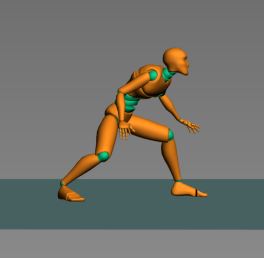 The pose in max. What it should be
The pose in max. What it should be
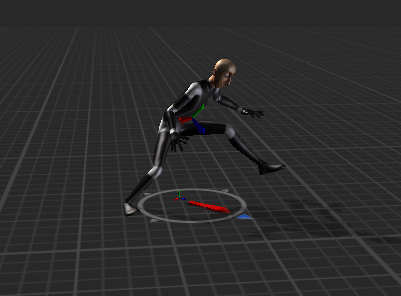 Same pose in Unity.. It doesn't match ... although the rest of animation is ok ...
Same pose in Unity.. It doesn't match ... although the rest of animation is ok ...
I don't get why ... The only thing that I can think of would be that the avatar is not set up correctly but I think I did it ok ... So I don't understand, If someone could take a look at this .max file and explain to me how to exactly bake it and habing it to work perfectly into unity, I would be glad.
Here is the files if you want to check it out:
[Edit] A little precision : Google drive will tell you that it can't show you a preview of the files, you can download them by simply going to 'file > download' in case it isn't obvious enough ;)
Thanks a lot guys. Dhaimadoshi.
Answer by daimadoushi · Dec 15, 2013 at 11:53 AM
Ok I finally figure this out ...
The avatar wasn't configure correctly, the hierachy was a bit messy, and I didn't spot that the legs weren't perfectly in a T-Pose, that's what produced the offset ...
Sometimes, stupid things make you loose a lot of time ... :(
Your answer

Follow this Question
Related Questions
Import only animation from Max 3 Answers
Animations from Max to Unity... 2 Answers
The problem with import animations Humanoid v 5.4.0f3 0 Answers
Can I make animations snap to a frame? 1 Answer
How to use a *.bip file in Unity3D? 2 Answers