- Home /
Mac FPS Controller keys not responding
Hello, On my Mac, when I place a FPS controller into my scene, press play, press the keys W, A, S, D to move my FPS controller, it does not move. On my PC, these keys move the FPS controller.
Are there keys on the mac I have to set? Just wondering why they keys on the mac aren't moving the FPS controller.
Thank you.
Comment
Answer by cpt · Jul 01, 2011 at 09:23 AM
You have to reassign FPS keys under the Preferences->Keys menu.
Your answer

Follow this Question
Related Questions
terrain settings for an fps/rpg freeroam 4 Answers
fps controller problems 1 Answer