- Home /
Making antivirus play nice with Unity
I'm working behind a ridiculous corporate antivirus and firewall (Trend Micro, if it matters). I know for a fact that it's preventing versions of Unity beyond 2017.1 from running (it blocks Package Manager), and I'm fairly certain it's now preventing my WebGL builds in version 5.5.4.
What's the best way to ensure that everything that Unity needs to function properly is allowed by the antivirus?
Is adding the Unity installation directory to the exclusions list sufficient, or are there external dependencies Unity relies on which should also be whitelisted?
Like I said, I'm working behind a corporate antivirus, and we don't have any direct control over the exclusions list. I'd like to have a comprehensive list of required items (or directories) to provide to the folks responsible for antivirus configuration (it sometimes takes weeks to have a change made, so trial and error is definitely not a viable option.)
Thanks!
Answer by mafima · Dec 06, 2017 at 01:50 PM
contact the provider of the antivirus. fight against it. this "ridiculous corporate antivirus" is the problem, not unity, so we cant provide you with anything regarding unity.
Just tell your boss, that you cant work properly because of this antivirus. By the way, a quote from the head of kaspersky antivirus: antivirus software is not that essential as people think. it just slows down the pc. Not using antivirus since 2 years now. Not one problem so far.
There is literally no chance of removing/disabling said anti-virus, unfortunately :|.
I know this has nothing to do with Unity, but the above question asks for advice about which files/directories should be added to the antivirus' whitelist in order to allow Unity to run in harmony with the antivirus--it doesn't imply there is some fault on Unity's part.
The best I can do is put in an antivirus whitelist request, but like I said, it can sometimes take weeks for the request to be processed, so I wanted to have all my ducks in a row so to speak before making the request.
I know the Unity installation directory should not be blocked in any way by the antivirus in order for things to work properly, but I guess what I'm most concerned about with my original question is whether or not Unity relies on anything outside of that directory for either running the editor or building (any .dll, .exe, etc.)--particularly any items that Unity installs outside of its installation directory (if any).
Your answer