- Home /
How can I stop player snapping back to 0,0,0 rotation when I release keys?
My player moves with my keys properly, but when I release the keys he snaps back to pointing directly upwards. How can I stop this?
(Script placed on cube with Character Controller):
using UnityEngine;
using System.Collections.Generic;
using System.Collections;
public class PlayerControl : MonoBehaviour
{
public float speed = 9.0F;
public float gravity = 13.0F;
private Vector3 moveDirection = Vector3.zero;
public CharacterController controller;
void Start()
{
// Store reference to attached component
controller = GetComponent<CharacterController>();
}
void Update()
{
// Character is on ground (built-in functionality of Character Controller)
if (controller.isGrounded)
{
moveDirection = new Vector3(Input.GetAxis("Horizontal"), 0, Input.GetAxis("Vertical"));
moveDirection = transform.TransformDirection(moveDirection);
transform.GetChild(0).rotation = Quaternion.LookRotation(moveDirection);
moveDirection *= speed;
}
//GRAVITYYY
moveDirection.y -= gravity * Time.deltaTime;
controller.Move(moveDirection * Time.deltaTime);
}
}
Answer by Tsaras · Mar 28, 2019 at 06:32 AM
Your rotation is resetting because you always assign it a value based on user input. What you need to do is have the character rotate only when moving. Line transform.GetChild(0).rotation = Quaternion.LookRotation(moveDirection); needs to be in some sort of if statement, depending on how you want this to behave.
Try the following and you will get the idea:
if ((moveDirection.x != 0) || (moveDirection.z != 0))
{
transform.GetChild(0).rotation = Quaternion.LookRotation(moveDirection);
}
This works diagonally but unfortunately it makes the character walk backwards sometimes when moving horizontally or vertically.
Thanks for that! That's working so I've marked it as correct - though it snaps my characters to 90degree intervals (ie. only horizontal or vertical) when I release keys, and only very occasionally 45 degrees (diagonal). No worries if you don't know how I'd do that - you've helped heaps!
Your answer

Follow this Question
Related Questions
Character Controller problem 0 Answers
rotate around character 1 Answer
CharacterController NullReferenceException dispite attached to object 1 Answer
rotate around character 2 Answers
Character controller wont move 1 Answer