- Home /
Mac menu bar interfering with click events
I'm currently making a fullscreen desktop game and have a navigation bar at the top of the screen. In Mac OSX there is about 20 pixels of space at the top of the screen that will not register click events. As far as I can tell this is because of the menu bar and Unity thinking that I'm clicking a separate window.
Is there any work-around for this? I can't find a single other post that resembles this problem.
I'm willing to try just about anything. So far I've tried splitting the GUI.button into a Rect.Contains(Input.mouseposition) && input.getmousebutton. The the Contains part works but it refuses to register the Input click event. I've also tried to edit the applications plist to put the menu bar into presentation mode when the app is running but the problem persists.
If anyone has any other suggestions please don't hesitate to suggest them.
Thanks in advance!
I don't have that issue; in fullscreen mode the entire screen registers click events. (OS X 10.6.8, not sure if that has anything to do with it.)
I'm running 10.7.2 and it's been tested on 10.6.7. Both have the same issue.
I've never seen this happen on any machine (on 10.4 and 10.5 either), so I think the fact that you haven't been able to find any other posts about this means it's unique to you for whatever reason. $$anonymous$$aybe you have some kind of app running that interferes with full-screen behavior?
I thought it was odd that there are no posts, but realized that only a person making a fullscreen desktop build with buttons at the top of the screen would ever run into this and only when testing on a $$anonymous$$ac.
After testing it across many of my coworkers' personal machines I have yet to find a machine that doesn't have the problem. It's not a problem unique to my machine, but I'm beginning to think that it may be a problem unique to this project somehow. What could possibly be causing this is still a mystery so if anyone has any ideas please post.
This bug not appear if Display Resolution Dialog enabled. Fixed in 4.x branch.
Your answer

Follow this Question
Related Questions
Clicking Trigger 1 Answer
Paper, Rock, Scissor 3 Answers
full screen wide GUI.Box 3 Answers
TextField, Event.current, Input.GetKey, and GUI.FocusControl locking 1 Answer
know GUILayout current screen position 2 Answers