C# Door Script Problem
Hi. I made 2 animations with door open and close.
Use raycast to identify the distance with door -> The ray hits the door -> If bool door is not true -> if you press E -> Play door opening animation
It doesn't have any problem with raycasting and bool... But I think there is problem with my animation. I want my script using animations not "animator".
Here is my script
using System.Collections;
using System.Collections.Generic;
using UnityEngine;
public class Doors : MonoBehaviour {
public Animation doorOpen;
public Animation doorClose;
bool isOpened;
void Start()
{
doorOpen = GetComponent<Animation> ();
doorClose = GetComponent<Animation> ();
isOpened = false;
}
void Update ()
{
RaycastHit TheHit;
if (Physics.Raycast (transform.position, transform.TransformDirection (Vector3.forward), out TheHit, 30.0f)) {
if (TheHit.collider.CompareTag ("Door")) {
if (!isOpened) {
if (Input.GetKeyDown (KeyCode.E)) {
doorOpen.Play ("Door_Open");
}
}
if (isOpened) {
if (Input.GetKeyDown (KeyCode.E)) {
doorClose.Play ("Door_Close");
}
}
}
}
}
}
Please fix the script for me. Maybe I made a mistake on Raycasting too.. I'm not sure. Thanks
Your answer

Follow this Question
Related Questions
Raycast to play animation 1 Answer
Raycast hit or miss in the same situation 1 Answer
Trying to make a door. Zoning or Load Level with Animation. 1 Answer
Moving enemy towards player while playing animation 0 Answers
When raycasting, script doesn't detect anything coming into ray yet I did everything right! 1 Answer