Compute shaders not behaving as expected
Hi everyone, I'm new to Unity
I have generated an icosphere. It has a vector3 array (vertecies) that stores all the vertecies. Now I want to make it round:
void setHeight(){
Planet planet = transform.root.gameObject.GetComponent<Planet>();
for (int i = 0; i < vertecies.Length; i++){
vertecies[i] = vertecies[i].normalized * planet.radius;
}
}
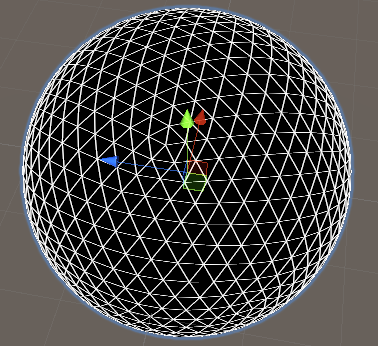 It works great. I now want to do the same by using a compute shader instead:
It works great. I now want to do the same by using a compute shader instead:
C#
Planet planet = transform.root.gameObject.GetComponent<Planet>();
ComputeShader shader = planet.shader;
int handle = shader.FindKernel("SetRadius");
ComputeBuffer buffer = new ComputeBuffer(vertecies.Length, sizeof(float) * 3);
buffer.SetData(vertecies);
shader.SetBuffer(handle,"vertecies", buffer);
shader.SetFloat("radius", 1);
shader.Dispatch(handle,vertecies.Length / 4,1,1);
buffer.GetData(vertecies);
buffer.Dispose();
HLSL
#pragma kernel SetRadius
RWStructuredBuffer<float3> vertecies;
float radius;
[numthreads(32,1,1)]
void SetRadius (uint id : SV_DispatchThreadID)
{
float3 vertex = vertecies[id];
float test = -abs(sqrt((vertex.x * vertex.x) + (vertex.y * vertex.y) + (vertex.z * vertex.z)));
vertecies[id] = vertecies[id] * test * radius;
}
and the result looks like this:
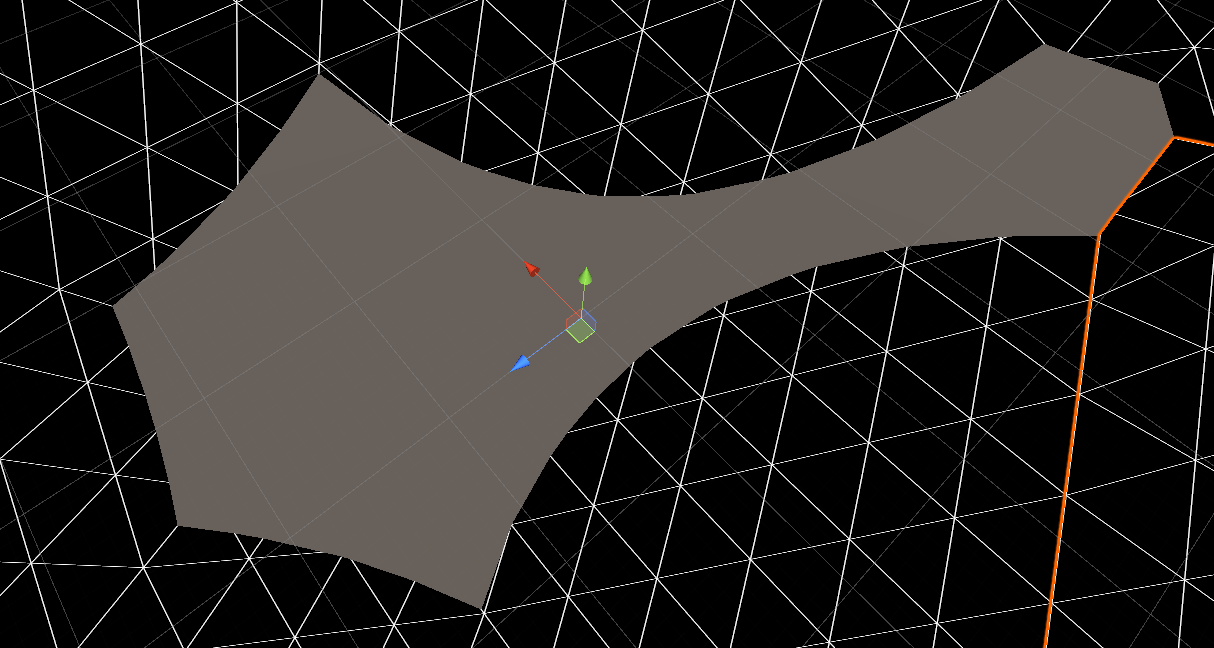
as I turn the camera, it morphs and wraps around. The picture above looks different depending on the camera's angle.
I thought I understand the concept of compute shaders but it looks like I don't. Can anyone please explain why I get different results when using a compute shader instead of pure C#?
Answer by wernerlom · Dec 27, 2020 at 10:29 PM
Turns out my formula was wrong. To convert the vector to a unit vector, I had to divide by the magnitude in the shader, not multiply.
So this:
vertecies[id] = vertecies[id] * test* radius;
becomes this:
vertecies[id] = vertecies[id] / test* radius;
Your answer