- Home /
about camera in 2D
i learn with tutorial named 2d roguelike , and when i finish GameManager and run game,i find camera cannot catch anything but black,like this: 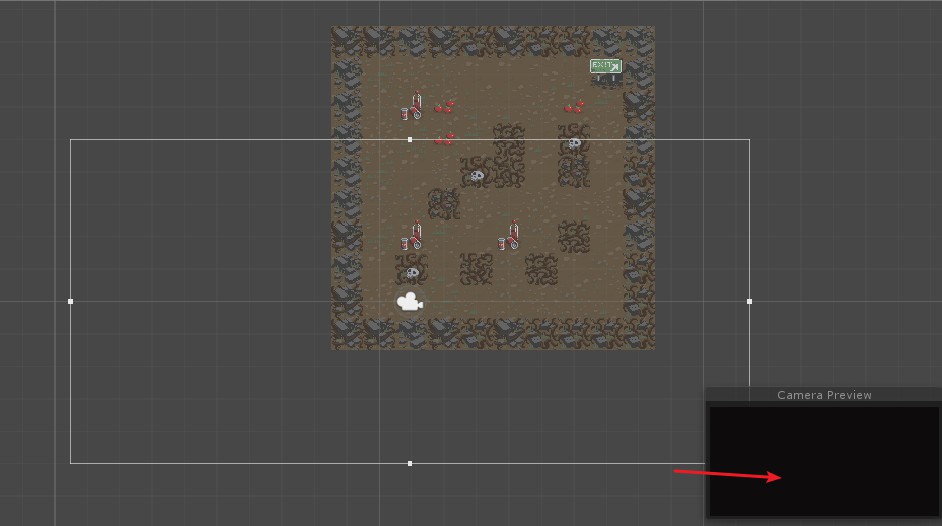
i doubt my camera setting has some problems:so how to do with it?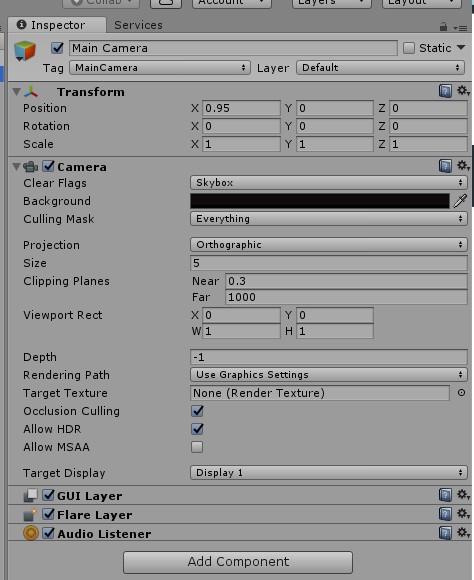
since the background is set to black, I assume the camera has nothing to show other than the background. First of all, are you sure the problem exists in play mode, and not just in this preview? Also, make sure the camera is rotated the correct way. I see the rotation being 0,0,0. I can't quite tell, but that seems to be a top-down game, shouldn't the camera be pointing down? Other than that just try playing with the values(variables of the camera) around a bit
oh,sorry for my beginner fault,i change the z position to negative and it looks perfect,thanks for so detailed answer
Answer by Larry-Dietz · Dec 06, 2017 at 06:07 AM
Without seeing how everything else is positioned, my best guess is that you need to change the Z on the camera back a bit, maybe -10
My though is that the camera is at the same level as the rest of the game objects, too close to actually see them.
Hope this helps, -Larry
Answer by Actnshj200 · Dec 06, 2017 at 06:13 AM
Try positioning your camera to where it fits your map first. Then check from there. The black means the camera is still showing the background and your camera isn't positioned on the map yet.
Answer by LilGames · Dec 04, 2017 at 03:29 PM
Change the Z position...
Oh,it goes right,thanks a lot!But why the z position needs to be negative?
Your answer

Follow this Question
Related Questions
Scale game vertically only 0 Answers
How to create a multilayered 2D effect? 1 Answer
Cinemachine camera shake on button press 0 Answers
Unity 3D Render Camera Bug!!! 1 Answer