- Home /
Jagged and pixelated fonts in text mesh 3d (iphone)
hello everyone! Hopefully i can have an answer for an issue that has been troubling me for the whole day.
I have created a text mesh with a custom font, but it's very pixelated. I assigned the correct "font material" and "font texture" to the 3d text mesh, but it's still jagged.
The problem is probably the font texture itself, since it's only 256x256 with a lot of glyphs. How can i increase its size? Or is there another way to solve this problem?
I have experimented with "Unity font mapper" (http://loewald.com/unity/unityfontmapper.zip), but the texture i export (even if edited in PS to correctly display the alpha channel) is not correctly read, and letters and numbers are misplaced.
How can increase the default font texture size, or how can i generate a new one, to avoid pixelated text mesh?
Thanks, oh, and sorry to be such a hassle. I have also asked this question on the forum, but no luck getting an answer :( Fede
Answer by Mike 3 · Jul 01, 2010 at 07:33 PM
If you change the font size in the font import settings, it'll increase the glyph size (and probably the glyph sheet size too) - You can get some fantastic looking fonts if you don't mind high resolution images
That's what i'd have done on the "normal" unity. But i'v searched high and low, and there is no import settings in unity iPhone. I have dragged the .ttf in the assets/fonts folder, then created a text mesh from it- and the import settings window is not where it should be :( have you tried doing it with unity iPhone? Because i cannot seem to get it on UnityiPhone 1.7 :(
If it's the same as the old mac editor it branched from, it should be Import Settings when you right click the ttf
Thanks a lot! I would never have figured it out alone! Now i can finally set up the font resolution ^_^ thanks again, fede
Yay! It'll be in the same place on mac, pc and iPhone for Unity 3, so we can be thankful for that
Answer by Klaas · Aug 07, 2011 at 04:23 PM
doesn't work with default font and default font-materials.. imported my own font. does beautifully now
Answer by Klaas · Aug 07, 2011 at 03:14 PM
when I put the font-Anchor on middle-center Text wont display on iPhone, what is the problem?
Answer by Klaas · Aug 07, 2011 at 03:15 PM
when I put the font-Anchor on middle-center Text wont display on iPhone, what is the problem?
hope some respond to this old thread.. : )
This is not a forum "thread". You've just littered on this old question. Please delete your "answers".
Your answer